Sed Expression 1 Char 1 Unknown Command
Kalali
Jun 01, 2025 · 3 min read
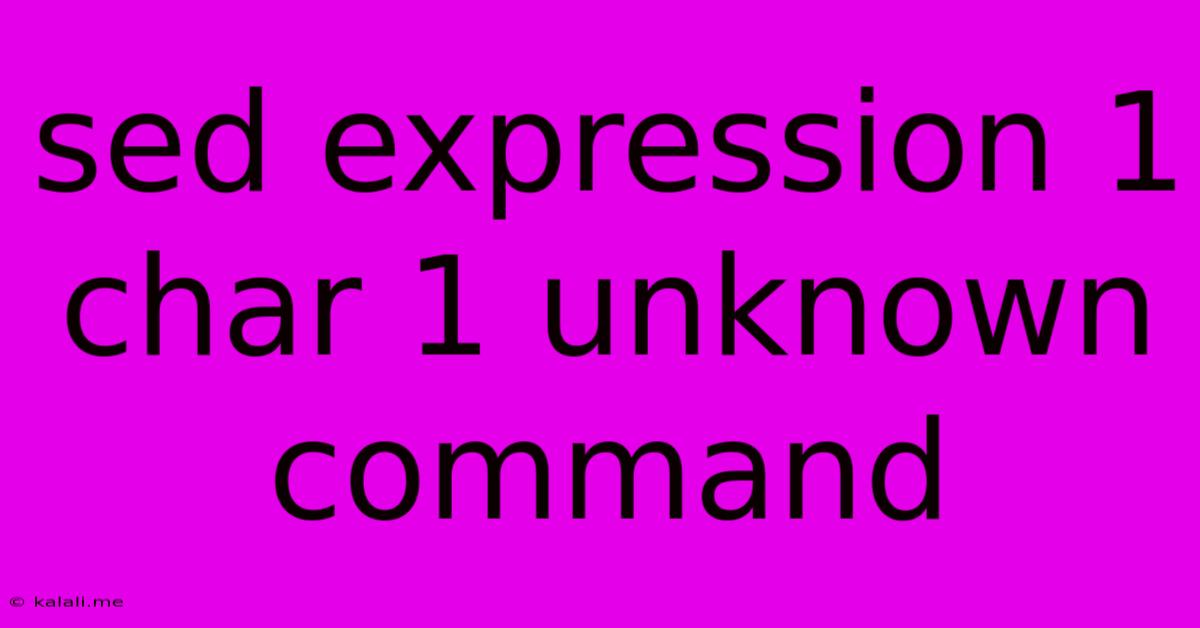
Table of Contents
Decoding the Mystery: "sed expression 1 char 1 unknown command"
The cryptic error message "sed expression 1 char 1 unknown command" is a common headache for anyone working with the sed stream editor in Linux or other Unix-like systems. This error indicates that sed encountered an unexpected character or command at the very beginning of your sed expression, preventing it from parsing and executing your intended command. This article will help you diagnose and resolve this frustrating issue. Understanding the root cause is crucial for efficiently using sed.
Understanding the Error:
The message points to the first character (position 1, character 1) of your sed command. sed interprets this character as an unknown command, meaning it doesn't recognize the instruction you're trying to give it. This usually stems from a simple typo, a misplaced character, or a misunderstanding of sed syntax.
Common Causes and Solutions:
Here are the most frequent reasons why you might encounter this error:
-
Typographical Errors: A single misplaced character, like an extra space, a wrongly typed command character (e.g.,
sfor substitution,dfor delete, etc.), or a forgotten backslash (\) for special characters, can easily trigger this error. Double-check your entiresedcommand carefully! Pay close attention to the first character. Even a seemingly insignificant space at the beginning can cause this problem. -
Incorrect Option Usage:
seduses options to modify its behavior. An incorrectly placed or missing option can lead to this error. For example, using a space instead of a hyphen before the option (-ifor in-place editing,-efor multiple commands, etc.) will cause this issue. Ensure you're using options correctly. Consult thesedman page (man sed) for the proper syntax. -
Missing or Incorrect Delimiters: Many
sedcommands, especially substitutions (s/pattern/replacement/), require delimiters to separate parts of the command. The/is commonly used, but you can use other characters if needed, ensuring consistency throughout the expression. Missing or inconsistent delimiters can confusesedand result in the error. -
Unescaped Special Characters: Certain characters have special meaning within
sedexpressions (e.g.,&,\,$,^). If these characters are part of your pattern or replacement text and are not properly escaped using a backslash (\), they may be misinterpreted, causing the error. -
Incorrect Command Syntax: Make sure you're using the correct
sedcommand syntax. Refer to thesedmanual for the proper format for each command (e.g.,s,d,p,a,i,c). An incorrect command structure will be flagged as an "unknown command".
Example Scenario and Troubleshooting:
Let's say you get the error with this command:
sed ' s/old/new/' file.txt
The problem is the extra space after the opening single quote. The corrected command is:
sed 's/old/new/' file.txt
Debugging Strategies:
-
Simplify your command: Start with a very basic
sedcommand to rule out complex expressions as the cause. -
Echo the command: Use
echoto display yoursedcommand before executing it. This helps visually inspect for any errors in the command string. -
Check your input file: Ensure that your input file exists and contains the expected data.
-
Use a more descriptive error message: While challenging, if the problem persists, try to make your sed command more descriptive for debugging purposes. Break down your task into smaller manageable steps, isolating the problem area.
-
Consult the
sedmanual: Theman sedpage is your best friend when working withsed. It provides detailed information on syntax, commands, and options.
By carefully reviewing your sed expressions, paying attention to detail, and using the debugging strategies mentioned above, you can effectively resolve the "sed expression 1 char 1 unknown command" error and master the power of sed. Remember that careful examination and understanding of sed syntax is key to successful usage.
Latest Posts
Latest Posts
-
How Long Can Chicken Be Refrigerated After Thawing
Jun 03, 2025
-
Can You Fly With An Expired Passport
Jun 03, 2025
-
How To Play Avi Files On Mac
Jun 03, 2025
-
How To Remove Restrictor From Shower Head
Jun 03, 2025
-
Model Type Plane And Helicopter Difference Controls
Jun 03, 2025
Related Post
Thank you for visiting our website which covers about Sed Expression 1 Char 1 Unknown Command . We hope the information provided has been useful to you. Feel free to contact us if you have any questions or need further assistance. See you next time and don't miss to bookmark.