Sql Update Table With Data From Another Table
Kalali
May 29, 2025 · 3 min read
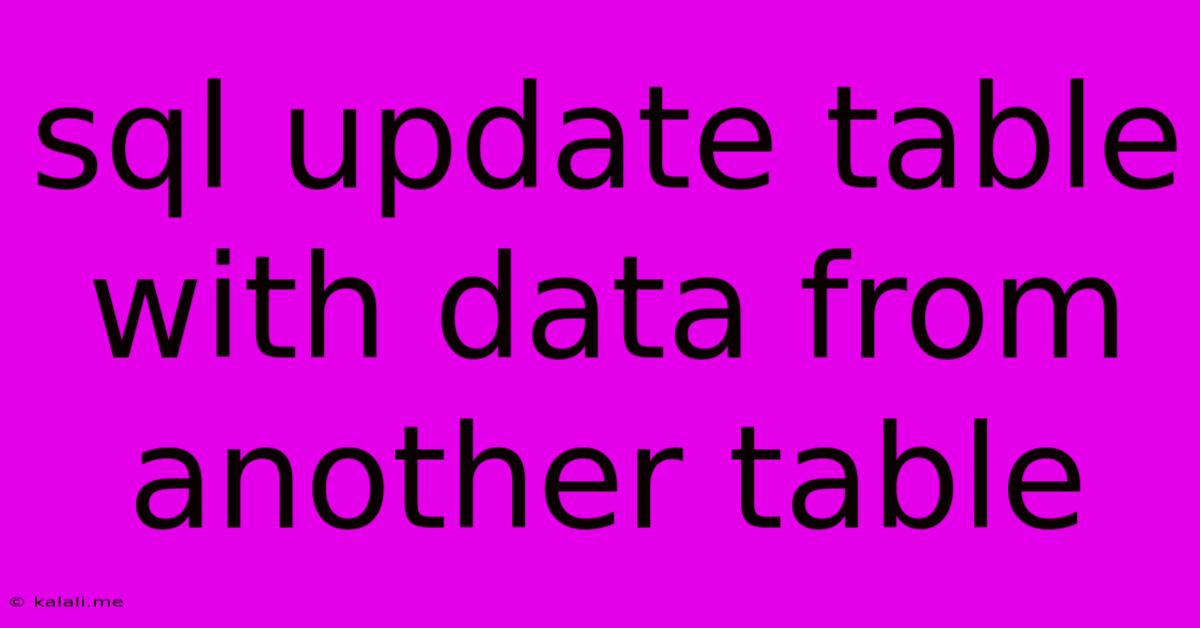
Table of Contents
Updating SQL Tables with Data from Another Table: A Comprehensive Guide
Meta Description: Learn how to efficiently update a SQL table with data from another table using various techniques, including JOINs and subqueries. This guide covers different scenarios and best practices for data manipulation.
Updating one SQL table with data from another is a common database task. This process, often called table synchronization or data migration, requires careful planning and execution to avoid data loss or corruption. This guide explores several efficient methods to achieve this, covering different scenarios and best practices. We'll delve into the use of JOIN clauses and subqueries, highlighting their strengths and weaknesses.
Understanding the Core Concepts
Before diving into the techniques, let's establish the foundation. We need two tables: a target table (the table to be updated) and a source table (the table providing the new data). A crucial element is a common field, or join key, present in both tables. This key allows us to link records between the tables and ensures the correct data is updated. Without a common field, updating becomes ambiguous and prone to errors.
Method 1: Using UPDATE with JOIN
This is arguably the most efficient and readable method for updating a table with data from another. It leverages the power of SQL JOIN clauses to link records from both tables.
Let's say we have two tables:
employees:employee_id(INT, PRIMARY KEY),department_id(INT),salary(DECIMAL)employee_updates:employee_id(INT),new_salary(DECIMAL)
We want to update the salary in the employees table with the new_salary from the employee_updates table. Here's how:
UPDATE employees
SET salary = employee_updates.new_salary
FROM employee_updates
WHERE employees.employee_id = employee_updates.employee_id;
This statement uses an INNER JOIN implicitly. It updates only the employees whose employee_id exists in both tables. For other join types (LEFT, RIGHT, FULL OUTER), you might need to consider how to handle cases where a match isn't found in the source table.
Method 2: Using UPDATE with a Subquery
Subqueries provide another powerful approach, especially useful when dealing with more complex update logic. We can use a subquery to retrieve the new_salary based on the employee_id and then use that in the UPDATE statement.
Using the same tables as above:
UPDATE employees
SET salary = (SELECT new_salary FROM employee_updates WHERE employee_updates.employee_id = employees.employee_id)
WHERE EXISTS (SELECT 1 FROM employee_updates WHERE employee_updates.employee_id = employees.employee_id);
The subquery ensures that only employees present in the employee_updates table are updated. The EXISTS clause prevents errors if an employee ID isn't found in the subquery.
Method 3: Handling NULL Values and Multiple Matches
In real-world scenarios, you might encounter NULL values or situations where an employee ID exists multiple times in the employee_updates table. Careful consideration is needed to handle these cases. For NULL values, you might want to use COALESCE or ISNULL to provide a default value. For multiple matches, you need to define the logic for selecting which new_salary to use (e.g., the latest update, the maximum value, etc.).
Best Practices and Considerations
- Always back up your data: Before executing any update statement, create a backup of your database to prevent data loss.
- Test your update statement: Run your update statement on a test environment first to verify its correctness.
- Use explicit JOINs: Although implicit joins can work, explicit
JOINclauses improve readability and maintainability. - Handle errors gracefully: Implement error handling to catch and manage potential issues during the update process.
- Optimize for performance: For very large tables, consider using batch updates or other optimization techniques to improve performance.
By understanding these methods and best practices, you can confidently and efficiently update your SQL tables with data from other tables, ensuring data integrity and minimizing potential issues. Remember to always prioritize data safety and thoroughly test your queries before executing them on your production database.
Latest Posts
Latest Posts
-
What Did Jesus Say About The Old Testament Law
May 31, 2025
-
Does Gnu Cash Import From Banks
May 31, 2025
-
Why For Desicion Tree Entropy We Use Log Based 2
May 31, 2025
-
How To Make A Capsule In Blender
May 31, 2025
-
What Does Df Mean In Text
May 31, 2025
Related Post
Thank you for visiting our website which covers about Sql Update Table With Data From Another Table . We hope the information provided has been useful to you. Feel free to contact us if you have any questions or need further assistance. See you next time and don't miss to bookmark.