Steam Fallout Nv Game Keeps Crashing
Kalali
Jun 08, 2025 · 3 min read
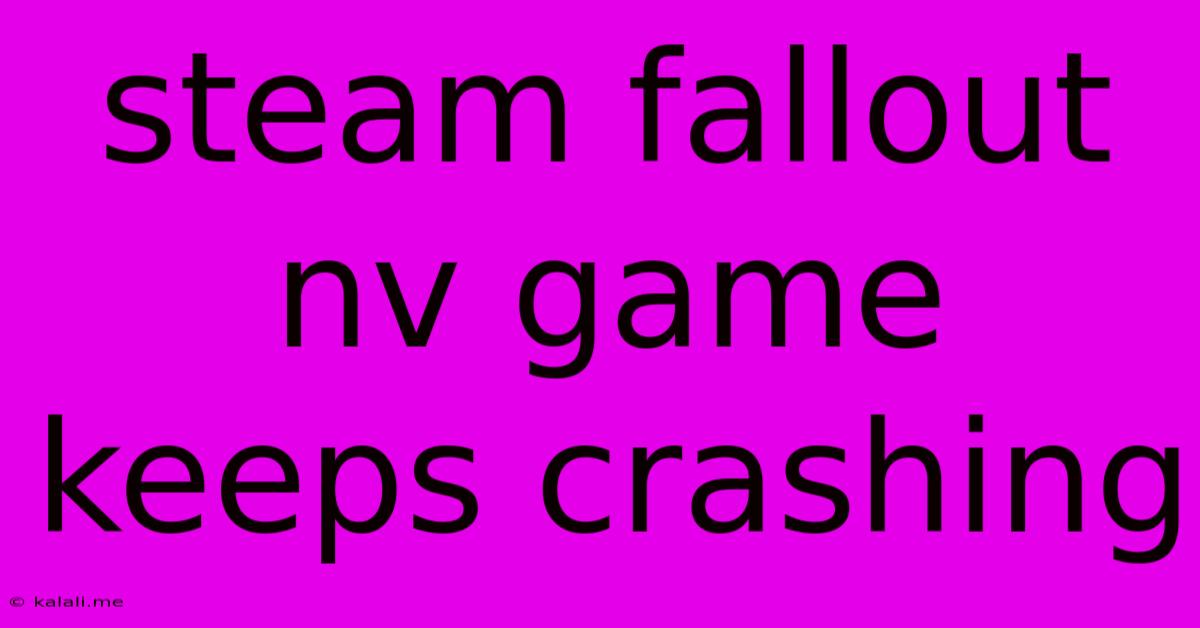
Table of Contents
Fallout: New Vegas Keeps Crashing on Steam? Here's How to Fix It
Fallout: New Vegas, a beloved post-apocalyptic RPG, can unfortunately be plagued by crashes. This frustrating issue can stem from various sources, ranging from outdated drivers to conflicting mods. This comprehensive guide will walk you through troubleshooting steps to get you back to exploring the Mojave Wasteland. If your Steam Fallout: New Vegas game keeps crashing, don't despair! We've got solutions.
Why is Fallout: New Vegas Crashing?
The reasons behind Fallout: New Vegas crashing on Steam are multifaceted. Common culprits include:
- Outdated or Corrupted Game Files: A simple file corruption can cause instability.
- Outdated Graphics Drivers: Your graphics card needs the latest drivers for optimal performance.
- Incompatible Mods: Mods, while enhancing gameplay, can sometimes clash with the game's core files, causing crashes.
- Overheating: Your computer might be working too hard, causing the game to crash due to overheating components.
- Insufficient RAM: Fallout: New Vegas, especially with mods, demands significant RAM.
- Background Processes: Other applications running in the background can compete for resources, leading to crashes.
Troubleshooting Steps: Getting Your Game Back on Track
Let's tackle these issues systematically.
1. Verify Game Files Integrity
Steam offers a built-in tool to check your game files for errors and corruption. This is often the simplest and most effective first step.
- Locate your game: In your Steam library, right-click on Fallout: New Vegas.
- Select Properties: From the context menu, choose "Properties".
- Navigate to Local Files: Click on the "Local Files" tab.
- Verify Integrity: Click on "Verify Integrity of Game Files...". Steam will scan and repair any corrupted or missing files.
2. Update Graphics Drivers
Outdated drivers are a common cause of game crashes. Ensure your graphics card (Nvidia or AMD) has the latest drivers installed:
- Visit the manufacturer's website: Go to either the Nvidia or AMD website.
- Download the latest drivers: Download the appropriate drivers for your specific graphics card model.
- Install the drivers: Follow the installation instructions carefully. Restart your computer after installation.
3. Manage Mods (If Applicable)
Mods can significantly improve the game but also introduce instability. If you're using mods:
- Disable mods: Temporarily disable all mods to see if this resolves the crashes. If the game runs smoothly without mods, reactivate them one by one to identify the culprit.
- Check mod compatibility: Ensure all your mods are compatible with your current game version and each other. Outdated or conflicting mods are a frequent cause of crashes.
- Use a mod manager: A mod manager like Mod Organizer 2 can help manage and organize your mods, reducing conflicts.
4. Check System Requirements and Resources
Ensure your computer meets the minimum and recommended system requirements for Fallout: New Vegas.
- RAM: Check your available RAM. 8GB is generally recommended, especially if you use mods.
- CPU and GPU: A capable CPU and GPU are essential for smooth gameplay.
- Storage: Ensure you have sufficient free space on your hard drive.
5. Close Background Applications
Close any unnecessary background applications before launching Fallout: New Vegas. Resource-intensive programs can interfere with the game's performance.
6. Adjust Game Settings
Lowering in-game graphics settings can improve performance and reduce the likelihood of crashes. Try reducing settings such as shadows, textures, and anti-aliasing.
7. Reinstall the Game (Last Resort)
If all else fails, reinstalling Fallout: New Vegas might be necessary. This ensures a clean installation without corrupted files.
By following these troubleshooting steps, you should be able to pinpoint the cause of your Fallout: New Vegas crashes and get back to exploring the Mojave Wasteland. Remember to proceed methodically, testing after each step to isolate the problem. Good luck, wasteland wanderer!
Latest Posts
Latest Posts
-
How Do I Get Gel Ink Out Of Clothes
Jun 08, 2025
-
An Error Occurred In The Upload Please Try Again Later
Jun 08, 2025
-
How To Force Icloud To Sync
Jun 08, 2025
-
Who Says Theese Instead Of This
Jun 08, 2025
-
How To Clean Toilet Bowl Jets
Jun 08, 2025
Related Post
Thank you for visiting our website which covers about Steam Fallout Nv Game Keeps Crashing . We hope the information provided has been useful to you. Feel free to contact us if you have any questions or need further assistance. See you next time and don't miss to bookmark.