The Database System Is In Recovery Mode
Kalali
Jun 03, 2025 · 4 min read
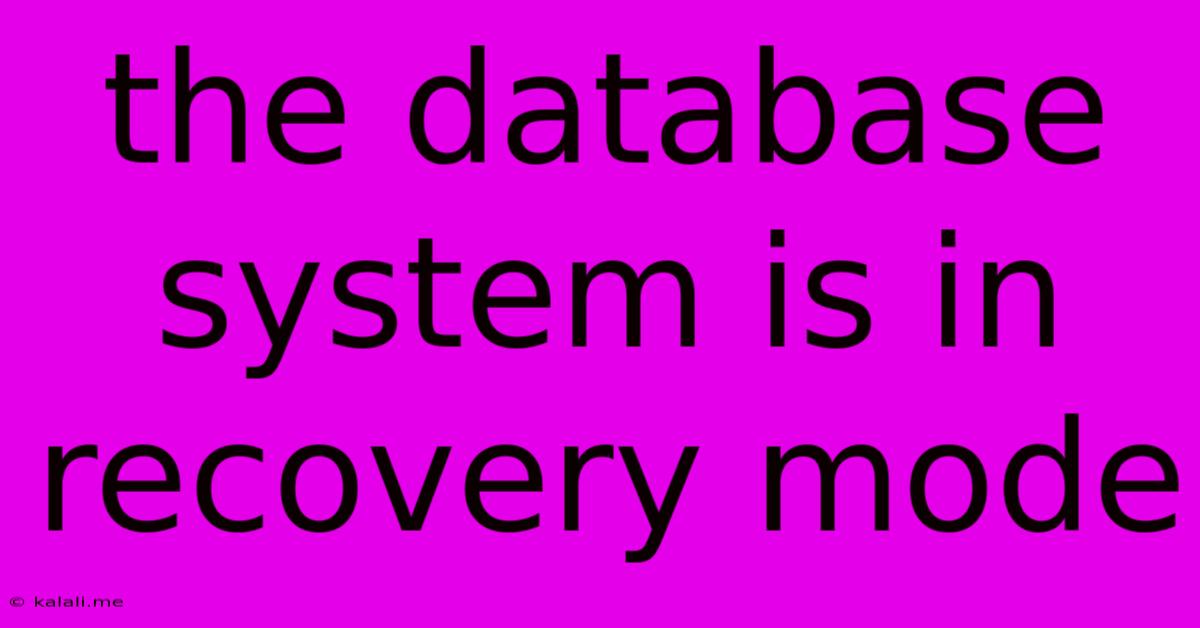
Table of Contents
The Database System is in Recovery Mode: Understanding and Troubleshooting
Meta Description: Your database is in recovery mode? Don't panic! This article explains why databases go into recovery, common causes, and effective troubleshooting steps to get your system back online. Learn about transaction logs, checkpoints, and different recovery models.
A database system entering recovery mode can be a concerning event, potentially disrupting operations and causing data loss anxiety. This article provides a comprehensive overview of database recovery, exploring its causes, different recovery models, and troubleshooting strategies. Understanding these aspects is crucial for database administrators (DBAs) and anyone responsible for maintaining the integrity and availability of their database systems.
What is Database Recovery Mode?
Database recovery mode is a process initiated by the database management system (DBMS) to restore a database to a consistent state after a failure. This failure could be a system crash, power outage, hardware malfunction, or even a software error. During recovery, the DBMS uses information stored in transaction logs (also known as redo logs) to reconstruct the database to its state before the failure, ensuring data integrity and consistency. The exact behavior and duration of recovery vary significantly depending on the type of DBMS (e.g., MySQL, PostgreSQL, SQL Server, Oracle) and the chosen recovery model.
Common Causes of Database Recovery Mode
Several factors can trigger the recovery process:
- Unexpected System Shutdown: An abrupt power loss or system crash without proper shutdown procedures can leave the database in an inconsistent state, necessitating recovery.
- Hardware Failures: Problems with storage devices (hard drives, SSDs), memory, or other hardware components can lead to database corruption and the need for recovery.
- Software Errors: Bugs in the DBMS software itself or conflicting applications can corrupt the database, triggering recovery.
- Database Corruption: Data corruption, often caused by software bugs, hardware issues, or even malicious attacks, can necessitate a recovery process.
- Transaction Rollbacks: While less dramatic, incomplete transactions that need to be rolled back can also trigger a brief recovery operation.
Different Recovery Models
Different database systems offer various recovery models, each with trade-offs regarding performance and data safety:
- Full Recovery Model: This model logs all transactions, allowing for point-in-time recovery to any point before the failure. It offers the highest data safety but can impact performance due to the extensive logging.
- Bulk-Logged Recovery Model: This model logs only metadata changes for bulk operations (like large data imports), offering a balance between performance and data safety.
- No Logging Recovery Model: This model doesn't log transactions, resulting in faster performance but limiting recovery options to a complete restore from a backup. This is generally discouraged for production systems.
Troubleshooting Database Recovery Mode
Troubleshooting involves understanding the specific error messages and identifying the root cause. Steps generally include:
- Check the Database Logs: Examine the error logs for clues about the cause of the failure. These logs often provide details about the error and the state of the database at the time of the failure.
- Verify Hardware and System Integrity: Ensure all hardware components are functioning correctly. Run diagnostic tools to detect any hardware problems that may have contributed to the database failure.
- Review Recent Changes: Investigate recent database changes, software updates, or application modifications that might have caused inconsistencies.
- Run Database Consistency Checks: Many DBMSs provide utilities to check database integrity and identify and repair corrupt data.
- Restore from Backup: If other methods fail, restoring the database from a recent backup is often the most effective solution. Regular backups are essential for disaster recovery.
Preventing Future Recovery Situations
Proactive measures minimize the likelihood of database recovery situations:
- Regular Backups: Implement a robust backup strategy, including frequent backups and offsite storage.
- High Availability: Utilize techniques such as database clustering or replication to ensure high availability and minimize downtime.
- Monitor Database Performance: Closely monitor database performance for any signs of issues, allowing for proactive intervention.
- Regular Software Updates: Keep the DBMS and related software up-to-date with security patches and bug fixes.
Database recovery is an essential aspect of database management. Understanding the causes, processes, and troubleshooting techniques empowers DBAs to efficiently handle recovery situations and ensure the continuous availability of their critical database systems. By proactively implementing preventative measures, the frequency and impact of recovery scenarios can be significantly reduced.
Latest Posts
Latest Posts
-
Another Word For Change Over Time
Jun 04, 2025
-
1 1 2 1 3 1 4 1 5 1
Jun 04, 2025
-
What Is The Best Vierison On Forge To Play Minecraft
Jun 04, 2025
-
Flying Very High Flying Very Low No Coke
Jun 04, 2025
-
Can You Be A Pilot With Anxiety
Jun 04, 2025
Related Post
Thank you for visiting our website which covers about The Database System Is In Recovery Mode . We hope the information provided has been useful to you. Feel free to contact us if you have any questions or need further assistance. See you next time and don't miss to bookmark.