The Rollback Transaction Request Has No Corresponding Begin Transaction.
Kalali
Jun 10, 2025 · 3 min read
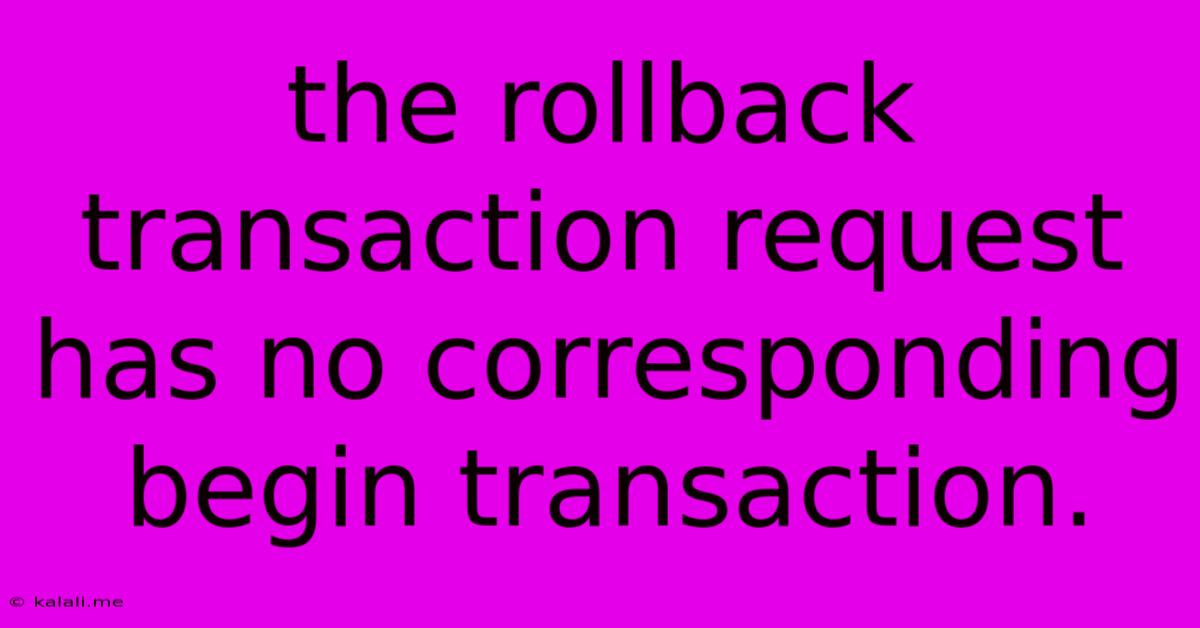
Table of Contents
The Rollback Transaction Request Has No Corresponding Begin Transaction: Understanding and Troubleshooting the Error
The error message "Rollback transaction request has no corresponding begin transaction" is a common headache for developers working with databases. This frustrating error essentially means you're trying to undo a transaction (rollback) without having started one in the first place. This article will delve into the causes of this error, provide clear explanations, and offer effective troubleshooting strategies. It's a problem often related to database management systems (DBMS) like MySQL, PostgreSQL, SQL Server, and Oracle.
Understanding Transactions and Rollbacks
Before troubleshooting, let's clarify what transactions and rollbacks are. A database transaction is a sequence of database operations performed as a single logical unit of work. The key characteristic is atomicity – either all operations within the transaction succeed, or none do. This ensures data consistency and integrity.
A rollback is the process of undoing a transaction. If any operation within the transaction fails, the rollback mechanism reverses all changes made during that transaction, leaving the database in its previous state. This is crucial for maintaining data integrity in the face of errors.
Root Causes of the "No Corresponding Begin Transaction" Error
The core issue is a mismatch between BEGIN TRANSACTION (or its equivalent) and ROLLBACK TRANSACTION. Here are the most frequent causes:
-
Missing
BEGIN TRANSACTION: The most straightforward reason. You're attempting aROLLBACKwithout initiating a transaction usingBEGIN TRANSACTION(orSTART TRANSACTION). Your code might directly execute SQL statements without enclosing them in a transaction block. -
Incorrect Transaction Management: Errors in the logic handling transactions can lead to this issue. This might involve improper nesting of transactions, premature transaction closures, or exceptions preventing the
COMMITorROLLBACKexecution. -
Connection Issues: Database connection problems, including lost connections or connection timeouts, can interfere with transaction management. A transaction might seem to have begun on the application side, but the database might not have received or processed the
BEGIN TRANSACTIONcommand before the connection was disrupted. -
Concurrency Problems: In multithreaded or concurrent environments, improper synchronization can cause this error. If multiple threads are manipulating the same transaction without proper locking mechanisms, one thread might attempt a
ROLLBACKbefore another thread has even initiated the transaction. -
Incorrectly configured transaction isolation level: While less common, an incorrectly configured transaction isolation level might influence how transactions are handled and lead to this error. It's generally best to explicitly specify your desired isolation level.
Debugging and Troubleshooting Techniques
-
Review Your Code Carefully: This is the first and most important step. Thoroughly examine your code, specifically looking for instances of
ROLLBACKor equivalent statements. Ensure that eachROLLBACKhas a correspondingBEGIN TRANSACTION. -
Check for Unhandled Exceptions: Exceptions in your code might prevent the
COMMITorROLLBACKstatements from executing correctly. Implement proper exception handling mechanisms (try-catch blocks) to gracefully handle potential errors. -
Verify Database Connection: Ensure that your database connection is stable and remains open throughout the transaction. Use connection pooling if applicable to improve performance and manage connections effectively.
-
Use Debugging Tools: Utilize your IDE's debugging tools (breakpoints, step-through execution) to track the flow of your code and pinpoint the exact location where the error occurs.
-
Examine Database Logs: Check your database server's logs for any clues. The logs might provide more context about the failed transaction or underlying connection problems.
-
Simplify Your Code: To isolate the problem, try simplifying your code by removing unnecessary operations or reducing the complexity of the transaction.
Example (Illustrative - Adapt to your specific DBMS):
Incorrect:
ROLLBACK TRANSACTION; -- Error: No corresponding BEGIN TRANSACTION
UPDATE users SET points = points + 10 WHERE id = 1;
Correct:
BEGIN TRANSACTION;
UPDATE users SET points = points + 10 WHERE id = 1;
COMMIT TRANSACTION; -- Or ROLLBACK TRANSACTION if an error occurs
By understanding the causes and applying these troubleshooting strategies, you can effectively resolve the "Rollback transaction request has no corresponding begin transaction" error and ensure the reliability of your database operations. Remember to always prioritize proper transaction management in your database applications.
Latest Posts
Latest Posts
-
How To Install Cgi Perl On Openlitespeed On Vultr
Jun 10, 2025
-
Why Do I Get Pricing In Rs Currency To Us
Jun 10, 2025
-
What Are Overassigned Point On A Test
Jun 10, 2025
-
Is It Bad To Change From Synthetic Oil To Regular
Jun 10, 2025
-
How Long Was Jesus Public Ministry
Jun 10, 2025
Related Post
Thank you for visiting our website which covers about The Rollback Transaction Request Has No Corresponding Begin Transaction. . We hope the information provided has been useful to you. Feel free to contact us if you have any questions or need further assistance. See you next time and don't miss to bookmark.