The Server Quit Without Updating Pid File
Kalali
Jun 03, 2025 · 4 min read
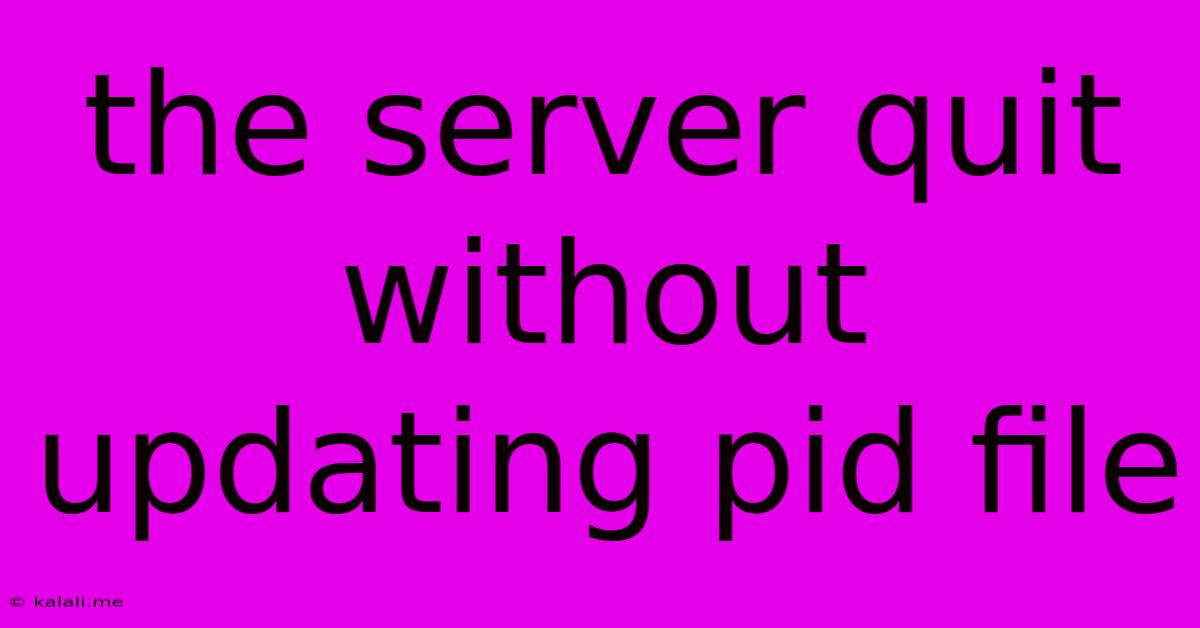
Table of Contents
The Server Quit Without Updating PID File: Troubleshooting and Solutions
This error, "the server quit without updating PID file," is a common problem encountered when running server applications. It indicates that your server process unexpectedly terminated without properly updating its Process ID (PID) file. This file, usually located in a designated directory (often /var/run or similar), acts as a record of the server's running process. The lack of an updated PID file prevents system tools from monitoring the server's status, leading to difficulties in restarting and managing the service. This article will delve into the common causes and effective troubleshooting steps to resolve this frustrating issue.
Understanding the PID File
The PID file is a crucial element in managing server processes. It contains only the numerical Process ID of the running server. When the server starts successfully, it creates or updates this file with its current PID. When the server shuts down gracefully, it removes the PID file. The absence of an updated or existing PID file suggests an abrupt and abnormal termination.
Common Causes of "Server Quit Without Updating PID File"
Several factors can trigger this error. Let's explore some of the most prevalent:
1. Sudden Server Crashes
- Software Bugs: A bug within the server application's code can cause unexpected crashes, preventing the PID file update before termination.
- Resource Exhaustion: Running out of memory (RAM), disk space, or other crucial system resources can lead to a server crash.
- Hardware Failures: Hardware problems, like failing hard drives or power supply issues, can abruptly shut down the server.
- Operating System Errors: Underlying OS errors or kernel panics can also cause server processes to terminate unexpectedly.
2. Incorrect Configuration
- Permissions Issues: Incorrect file permissions on the directory where the PID file is located can prevent the server from writing the file.
- Incorrect File Paths: Mistakes in the server's configuration file specifying the PID file path will also lead to failure.
- Conflicting Processes: Another process may be interfering with the server, preventing it from accessing or writing to the PID file.
3. External Factors
- Network Problems: In network-dependent servers, network outages or connectivity issues can disrupt operations and cause crashes.
- Security Attacks: A malicious attack targeting the server can result in its unexpected termination.
Troubleshooting Steps: A Systematic Approach
Addressing the "server quit without updating PID file" error requires a methodical approach. Here's a step-by-step troubleshooting guide:
1. Check Server Logs
The most valuable initial step is thoroughly reviewing the server's log files. These logs often contain error messages and detailed information about the circumstances surrounding the server crash. Look for clues like error codes, stack traces, or resource limitations mentioned in the log files. The location of these log files varies depending on the specific server application and operating system.
2. Examine System Logs
Explore system logs to identify any OS-level errors or events that might have coincided with the server crash. These logs can provide additional context and potentially pinpoint the root cause.
3. Verify Resource Usage
Check your server's resource usage (CPU, memory, disk I/O) using tools like top, htop, or iostat. High resource utilization close to the time of the crash suggests resource exhaustion might be the culprit.
4. Inspect File Permissions and Paths
Ensure the server application has appropriate read and write permissions for the directory where the PID file is stored. Double-check the accuracy of the PID file path specified in the server's configuration file.
5. Restart the Server
After addressing potential configuration problems or resource limitations, attempt restarting the server. Monitor its status closely, and re-examine logs if the problem persists.
6. Investigate External Factors
If internal checks yield no clear answers, consider external factors like network stability and recent security incidents.
Preventing Future Occurrences
To minimize the likelihood of this error reoccurring, consider these preventative measures:
- Regular Monitoring: Implement server monitoring tools to track resource usage, performance, and overall health.
- Robust Error Handling: Ensure your server application includes comprehensive error handling to gracefully manage unexpected situations and prevent abrupt crashes.
- Automated Restart Mechanisms: Configure automated restart capabilities to automatically restart the server if it crashes unexpectedly.
- Regular Updates and Maintenance: Keeping your server software and operating system updated with the latest security patches and bug fixes is crucial.
By understanding the possible causes and employing these troubleshooting steps, you can effectively resolve the "server quit without updating PID file" error and ensure the reliable operation of your server applications. Remember that meticulous investigation and a systematic approach are key to identifying the root cause and implementing lasting solutions.
Latest Posts
Latest Posts
-
Can You Put A Helical Head On A Hand Planer
Jun 04, 2025
-
Can You Lower Tire Pressure By Just Opening It
Jun 04, 2025
-
Another Word For Change Over Time
Jun 04, 2025
-
1 1 2 1 3 1 4 1 5 1
Jun 04, 2025
-
What Is The Best Vierison On Forge To Play Minecraft
Jun 04, 2025
Related Post
Thank you for visiting our website which covers about The Server Quit Without Updating Pid File . We hope the information provided has been useful to you. Feel free to contact us if you have any questions or need further assistance. See you next time and don't miss to bookmark.