There Is Already An Object Named In The Database
Kalali
Jun 03, 2025 · 3 min read
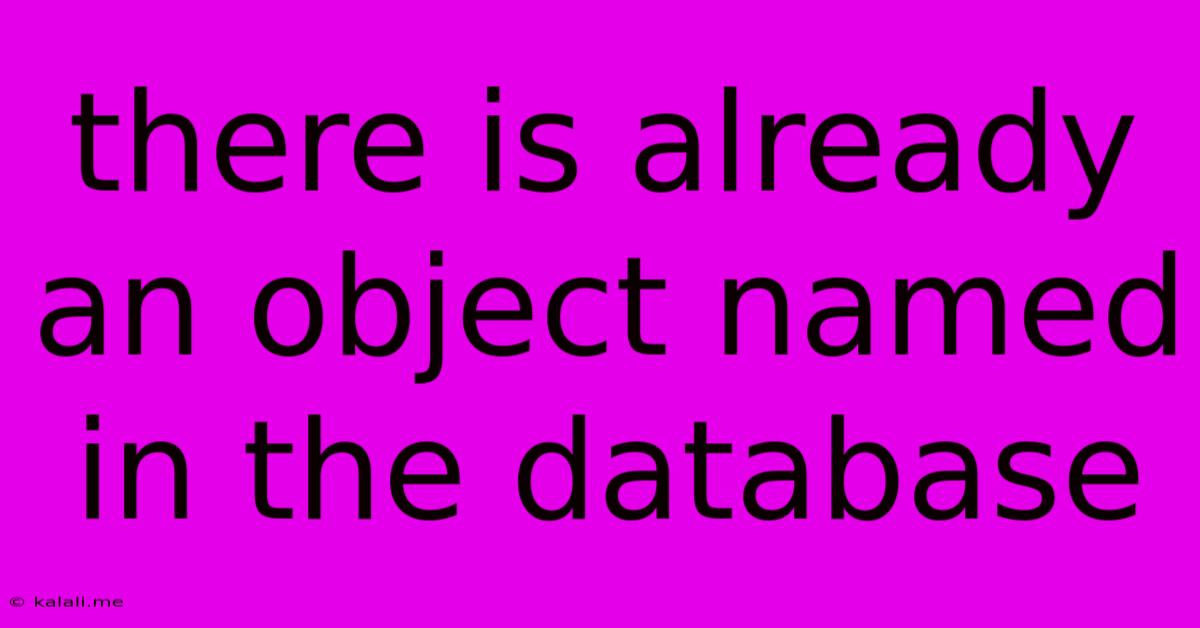
Table of Contents
There's Already an Object Named in the Database: Troubleshooting and Solutions
This frustrating error message – "There's already an object named..." – is a common headache for database administrators and developers alike. It essentially means you're trying to create something (a table, stored procedure, view, etc.) that already exists in your database with the same name. This article will delve into the common causes, effective troubleshooting techniques, and solutions to resolve this issue in various database systems.
Understanding the Error
The core problem is a name conflict. Your database enforces unique naming conventions for its objects. When you attempt to create an object using an existing name, the database rejects the operation to maintain data integrity and prevent accidental overwriting. The specific error message may vary slightly depending on your database system (SQL Server, MySQL, PostgreSQL, Oracle, etc.), but the underlying issue remains the same.
Common Causes
- Typographical Errors: A simple typo in your script or command can lead to this error. Double-check your object names for any spelling mistakes or inconsistencies.
- Case Sensitivity: Some database systems are case-sensitive (e.g., PostgreSQL), while others are not (e.g., SQL Server, by default). Ensure your naming conventions match the system's case sensitivity rules.
- Existing Objects: You might unintentionally be trying to create an object that already exists, perhaps in a different schema or database.
- Previous Attempts: If you've attempted to create the object before, even if you encountered an error, the database might still register the name as reserved unless properly handled.
- Concurrent Access: In multi-user environments, two or more users might try to create an object with the same name simultaneously.
- Incorrect Schema Selection: You may be targeting the wrong schema. Verify the schema you are working with using
USE [schema_name](in SQL Server) or equivalent commands for your specific database.
Troubleshooting Steps
-
Verify Object Existence: Use database system-specific commands to check if an object with the given name already exists. Examples include:
- SQL Server:
SELECT * FROM sys.objects WHERE name = 'YourObjectName' - MySQL:
SHOW TABLES LIKE 'YourTableName';orSELECT * FROM information_schema.tables WHERE table_name = 'YourTableName'; - PostgreSQL:
SELECT * FROM information_schema.tables WHERE table_name = 'YourTableName';
- SQL Server:
-
Check for Case Sensitivity: Pay close attention to the capitalization of your object name. If your database system is case-sensitive, a slight difference in casing will cause a name conflict.
-
Examine the Schema: Ensure you're targeting the correct schema or database. Database systems allow for organizing objects into schemas or databases. Using the
USEstatement in SQL Server or similar commands is crucial. -
Review Your Scripts: Carefully review your SQL scripts or commands for any typos, especially in the object names.
Solutions
- Choose a Different Name: The simplest solution is to choose a different, unique name for your object. This is often the most efficient approach.
- Drop the Existing Object: If you're sure you no longer need the existing object, you can drop it using the
DROPcommand. Exercise caution when using theDROPcommand, as it permanently deletes the object and its data. Always back up your data before performing aDROPoperation. - Rename the Existing Object: If you need to retain the existing object, rename it using the
ALTERcommand (in many databases) before creating your new object. - Use a Different Schema: If possible, create the object in a different schema to avoid name conflicts.
Preventing Future Errors
- Consistent Naming Conventions: Establish clear and consistent naming conventions for all database objects. This will reduce the likelihood of typos and accidental name clashes.
- Version Control: Use version control systems like Git to track changes to your database scripts. This allows you to easily revert to previous versions if necessary.
- Testing Environment: Thoroughly test your database scripts in a development or testing environment before deploying them to production.
By understanding the causes and employing these troubleshooting techniques, you can efficiently resolve "There's already an object named..." errors and maintain the integrity of your database. Remember to always prioritize data safety and backup your data before making significant changes.
Latest Posts
Latest Posts
-
Can You Put A Helical Head On A Hand Planer
Jun 04, 2025
-
Can You Lower Tire Pressure By Just Opening It
Jun 04, 2025
-
Another Word For Change Over Time
Jun 04, 2025
-
1 1 2 1 3 1 4 1 5 1
Jun 04, 2025
-
What Is The Best Vierison On Forge To Play Minecraft
Jun 04, 2025
Related Post
Thank you for visiting our website which covers about There Is Already An Object Named In The Database . We hope the information provided has been useful to you. Feel free to contact us if you have any questions or need further assistance. See you next time and don't miss to bookmark.