Tiktok Verification Code Email I Didn't Request
Kalali
May 21, 2025 · 3 min read
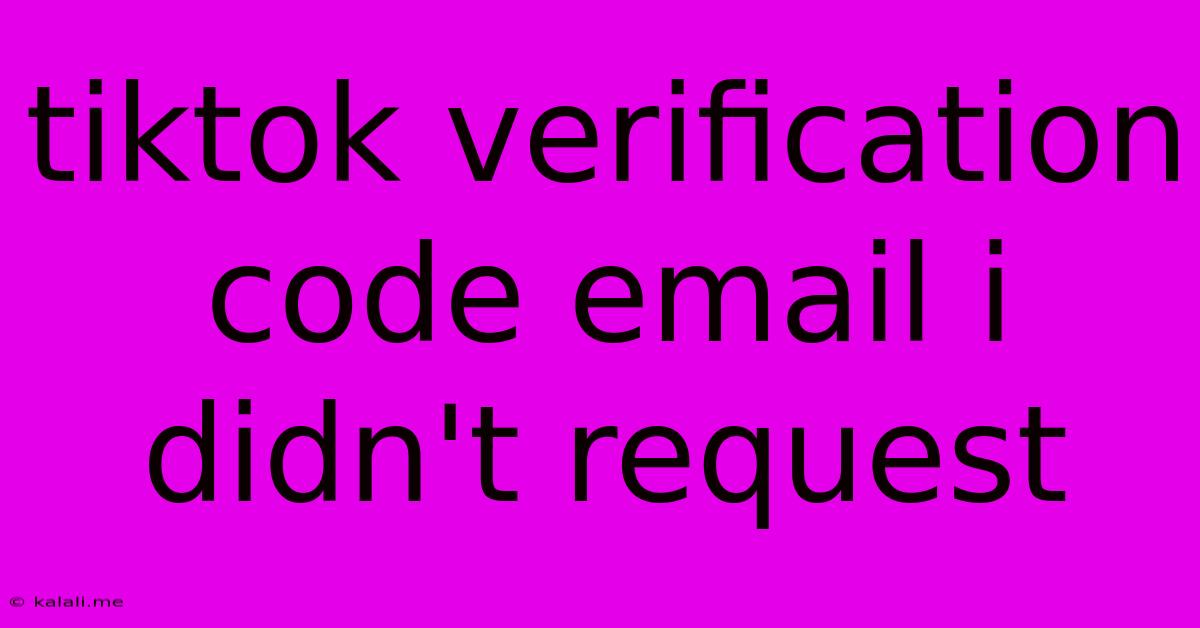
Table of Contents
TikTok Verification Code Email I Didn't Request: What to Do
Receiving a TikTok verification code email you didn't request is unsettling, and understandably so. It's a clear sign that someone might be trying to access your account or create a fake one using your email address. This article will guide you through understanding why this happens and what steps you should take to secure your TikTok account and online presence.
Why are you receiving unsolicited TikTok verification codes?
There are several reasons why you might be receiving TikTok verification codes you didn't request:
- Account Creation Attempt: Someone is attempting to create a TikTok account using your email address. This could be a malicious actor or someone who simply mistyped their email address during registration.
- Account Recovery Attempt: A hacker might be trying to recover access to a TikTok account using your email as a potential recovery option. They'll use trial and error with various passwords.
- Phishing Scam: While less likely with a verification code, it's possible the email is part of a broader phishing attempt. They may be trying to gain your trust before sending a more dangerous link or request.
- System Glitch: In rare cases, a glitch in TikTok's system might send verification codes to incorrect email addresses.
What steps should you take?
Don't ignore these emails. Taking proactive steps is crucial to prevent unauthorized access to your TikTok account or other accounts linked to your email.
1. Don't click the verification link. Never click on any verification links in emails you didn't request. This could lead you to a malicious website or allow the sender to access your account.
2. Check your TikTok account immediately. Log into your TikTok account to ensure everything is secure. Change your password to something strong and unique. Consider enabling two-factor authentication (2FA) for an extra layer of security. This adds an additional authentication step beyond just your password.
3. Review your email account's security settings. Check your email account for any unusual activity or unauthorized logins. Change your email password as a precaution. Enable two-factor authentication (2FA) for your email as well.
4. Report the email as spam or phishing. Mark the email as spam or phishing in your email provider's interface. This helps your provider identify and filter similar emails in the future. Many email providers also have reporting mechanisms for phishing attempts.
5. Scan your devices for malware. It's a good idea to run a malware scan on all your devices (computer, phone, tablet) to ensure no malware is secretly accessing your information.
6. Monitor your accounts closely. Keep an eye on your TikTok account and email account for any further suspicious activity. Look for any unexpected logins, password changes, or other unusual behavior.
Preventing Future Incidents:
- Use strong, unique passwords: Create complex passwords that are difficult to guess. Avoid reusing passwords across different accounts.
- Enable two-factor authentication (2FA): This adds an extra layer of security to all your online accounts, making it much harder for unauthorized users to access them.
- Be cautious of phishing emails: Be wary of emails that ask for personal information or contain suspicious links. Never click links or download attachments from unknown senders.
- Regularly review your account security settings: Regularly check the security settings of your TikTok account and other online accounts to ensure they're properly configured.
Receiving a TikTok verification code you didn't request is a serious matter. By taking swift action and implementing robust security measures, you can protect your TikTok account and prevent future unauthorized access attempts. Remember, your online security is your responsibility. Stay vigilant and proactive.
Latest Posts
Latest Posts
-
Why Is The Paint Peeling Off The Wall
May 21, 2025
-
Calories In A Cup Of Uncooked Rice
May 21, 2025
-
Find A File In Linux Recursively
May 21, 2025
-
I Made A Fireable Mistake At Work
May 21, 2025
-
How To Turn Off Hot Water
May 21, 2025
Related Post
Thank you for visiting our website which covers about Tiktok Verification Code Email I Didn't Request . We hope the information provided has been useful to you. Feel free to contact us if you have any questions or need further assistance. See you next time and don't miss to bookmark.