What Does Compiling Do In Arduino Ide
Kalali
Jun 02, 2025 · 3 min read
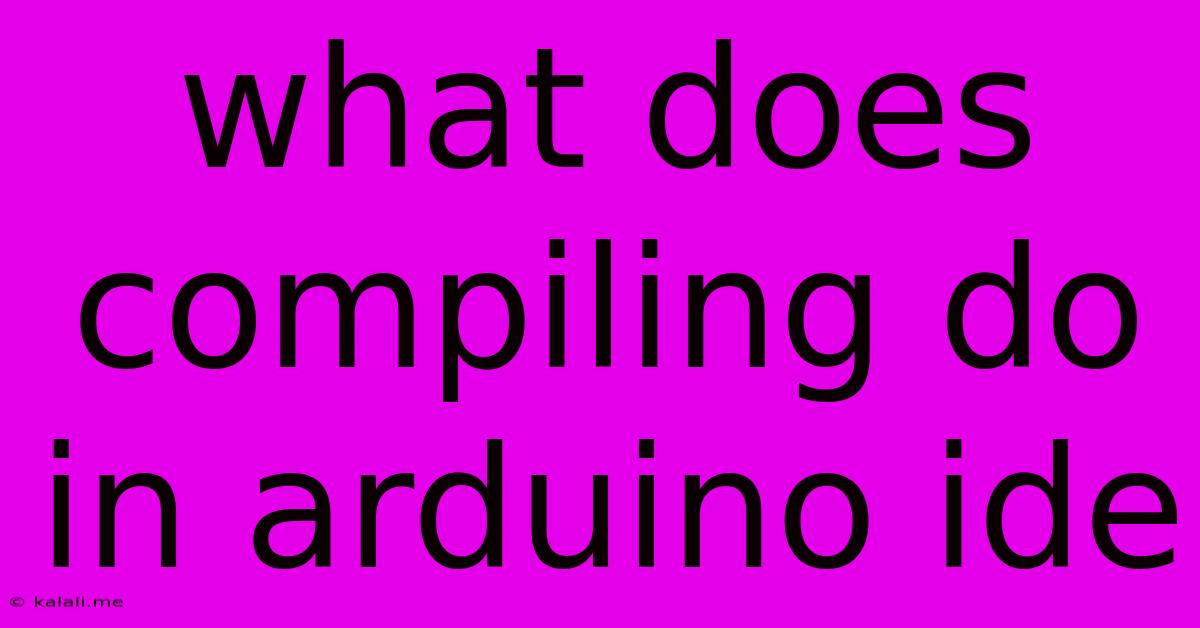
Table of Contents
What Does Compiling Do in the Arduino IDE? Unlocking the Magic Behind Your Sketches
So you've written your Arduino sketch, meticulously crafted lines of code to blink an LED, control a motor, or maybe even build a robot. But before your creation springs to life, something crucial happens behind the scenes: compilation. This article will demystify the compilation process in the Arduino IDE, explaining what it does and why it's essential for bringing your projects to fruition.
What is Compilation? A Simple Analogy
Think of your Arduino sketch as a recipe written in a language only you understand. Your Arduino board, however, speaks a different language – machine code, a low-level language of binary instructions (0s and 1s) that the microcontroller can directly execute. Compilation acts as the translator, converting your human-readable code into this machine-readable format. The compiler checks your recipe for errors, translates the instructions, and prepares it for the Arduino to follow.
The Compilation Process: A Step-by-Step Guide
The Arduino IDE's compilation process is a multi-stage procedure involving several key steps:
-
Preprocessing: Before actual compilation, the preprocessor handles directives like
#include,#define, and conditional compilation statements. It includes header files containing functions and definitions, substitutes macros, and processes conditional code based on predefined constants. This stage cleans up and prepares your code for the next steps. -
Compilation: This is the core of the process. The compiler takes your preprocessed code (now in a relatively clean format) and translates it into assembly language, a low-level language specific to the target microcontroller architecture (like AVR for many Arduino boards). This involves breaking down your high-level code into a sequence of simple instructions the microcontroller can understand.
-
Assembling: The assembler converts the assembly code into object code. Object code is a binary representation of your program, but it's still not entirely ready to run on the microcontroller. It contains references to external functions and libraries.
-
Linking: The linker combines the object code with necessary libraries and other pre-compiled modules to create a single executable file. This step resolves any external references, ensuring all pieces of your program fit together correctly.
-
Hex File Generation: The final stage produces a hexadecimal (hex) file, the actual machine code that the Arduino board can understand and execute. This file is then uploaded to your Arduino board.
Why is Compilation Important?
The compilation process is crucial for several reasons:
-
Error Detection: The compiler catches syntax errors, type errors, and other coding mistakes before uploading the code to the board. This saves you time and frustration by identifying problems early.
-
Optimization: Compilers can optimize your code, making it more efficient and smaller in size. This leads to faster execution and reduced memory usage on the microcontroller.
-
Platform Specificity: The compiler ensures your code is tailored to the specific architecture of your Arduino board. This is vital because different microcontrollers have different instruction sets and memory layouts.
-
Executable Code Generation: The ultimate result of compilation is a runnable program. Without compilation, your Arduino sketch would remain just human-readable code, unable to control any hardware.
Troubleshooting Compilation Errors
Encountering compilation errors is a common experience for Arduino users. Understanding the error messages is crucial for debugging. Common issues include:
- Syntax errors: Typos, missing semicolons, incorrect use of keywords.
- Type errors: Attempting to perform operations on incompatible data types.
- Linker errors: Problems linking your code with external libraries.
- Missing libraries: Forgetting to include required libraries in your code.
By carefully reviewing the error messages and consulting Arduino's extensive online documentation, you can usually pinpoint the source of the problem and fix your code.
In conclusion, the compilation process in the Arduino IDE is an essential step that transforms your human-readable code into the machine-executable instructions that bring your projects to life. Understanding this process allows you to become a more effective Arduino programmer, capable of debugging errors efficiently and creating more robust and optimized sketches.
Latest Posts
Latest Posts
-
Wh40k Worlds Exempt From Guard Tithe
Jun 03, 2025
-
How To Edit Statistics In Minecraft Java
Jun 03, 2025
-
Two Switches One Light Wiring Diagram
Jun 03, 2025
-
240 V Tankless Water Heater Stopped Working
Jun 03, 2025
-
How Long Does It Take Thinset To Dry
Jun 03, 2025
Related Post
Thank you for visiting our website which covers about What Does Compiling Do In Arduino Ide . We hope the information provided has been useful to you. Feel free to contact us if you have any questions or need further assistance. See you next time and don't miss to bookmark.