What Is A Toash Type Of Notification
Kalali
Jun 04, 2025 · 3 min read
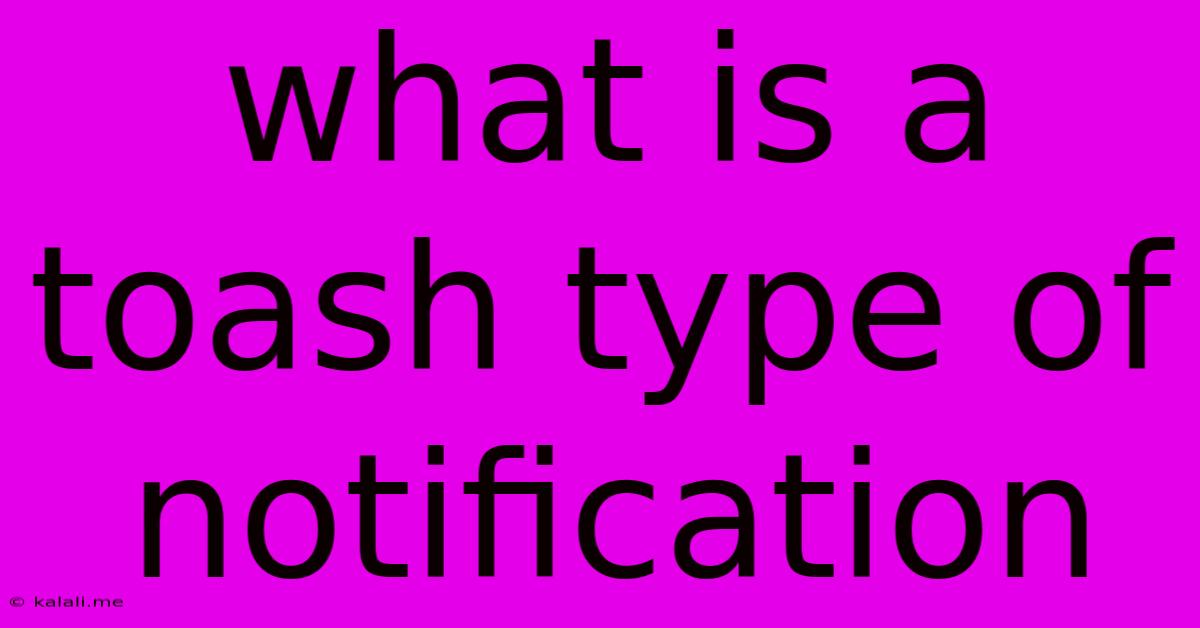
Table of Contents
What is a Toast Notification? A Deep Dive into Transient User Feedback
Toast notifications, also known as snackbars (particularly in Android development), are a ubiquitous design pattern used to provide brief, non-intrusive feedback to users. They're essentially short messages that appear temporarily on the screen, typically at the bottom, providing information or acknowledging an action without interrupting the user's workflow. This article delves into the characteristics, uses, and best practices surrounding toast notifications, helping you understand their crucial role in user interface (UI) design and user experience (UX).
What makes a toast notification different? Unlike dialog boxes or alerts which demand immediate user attention and often halt progress, toast notifications are designed to be ephemeral. They appear for a predetermined short duration (usually 2-5 seconds) before automatically disappearing. This allows for quick, concise updates without disrupting the user experience. This makes them ideal for conveying simple messages such as "File saved," "Email sent," or "Password changed successfully."
Key Characteristics of Toast Notifications
- Transient: Their temporary nature is a defining feature. They vanish automatically after a short period.
- Non-intrusive: They're designed not to interrupt the user's primary task. The user can continue their work without needing to dismiss the notification.
- Concise: They only display short, essential messages—typically one or two lines of text.
- Bottom-positioned: Most commonly placed at the bottom of the screen, though the positioning can vary depending on platform and design considerations.
- Optional action (sometimes): While usually only informative, some implementations allow for a simple action, such as an "undo" option.
Common Uses of Toast Notifications
Toast notifications are incredibly versatile and can be employed in a variety of situations:
- Confirmation messages: Confirming successful actions like saving data, sending emails, or completing purchases.
- Informative updates: Providing users with brief status updates, such as file upload progress or network connectivity changes.
- Error messages (simple): Displaying concise error messages, guiding users towards resolution. More complex errors usually warrant more detailed alert mechanisms.
- Progress indicators (brief): Indicating that a process is underway, although progress bars are better suited for longer tasks.
Best Practices for Implementing Toast Notifications
Effective implementation of toast notifications greatly enhances the user experience. Consider these guidelines:
- Keep messages concise: Avoid lengthy text. Focus on delivering the core information quickly.
- Use appropriate wording: Choose clear and understandable language.
- Provide context: While brief, the message should clearly relate to the user's recent action.
- Avoid overuse: Too many toast notifications can overwhelm the user. Use them strategically.
- Consistent design: Maintain a consistent visual style across your application.
- Accessibility: Ensure sufficient contrast and readability for users with visual impairments. Consider providing alternative auditory cues for those who rely on assistive technologies.
Toast Notifications vs. Other Feedback Mechanisms
It's important to understand when toast notifications are the appropriate choice versus other feedback mechanisms:
- Toast Notifications (best for): Short, simple messages confirming actions or providing brief updates.
- Modals/Dialogs (best for): Requiring immediate user attention, complex errors, or critical decisions.
- Progress Bars (best for): Displaying the progress of lengthy operations.
- Notifications (best for): Messages that need to persist beyond the immediate interaction, such as system alerts or updates.
By understanding the characteristics and best practices of toast notifications, you can effectively utilize them to create a smooth, intuitive, and informative user experience in your applications and websites. Their strategic use contributes to a cleaner, less cluttered interface while still providing crucial feedback to your users.
Latest Posts
Latest Posts
-
Does Biology View The Body As A Machine
Jun 06, 2025
-
How To Get Rid Of Grass Clippings
Jun 06, 2025
-
How Do You Change Default Pi User
Jun 06, 2025
-
Do You Have To Change Rotors When Replacing Brake Pads
Jun 06, 2025
-
Can You Use A Schrader Tube On A Presta Rim
Jun 06, 2025
Related Post
Thank you for visiting our website which covers about What Is A Toash Type Of Notification . We hope the information provided has been useful to you. Feel free to contact us if you have any questions or need further assistance. See you next time and don't miss to bookmark.