Which Of The Following Is Not An Operating System
Kalali
Jun 12, 2025 · 3 min read
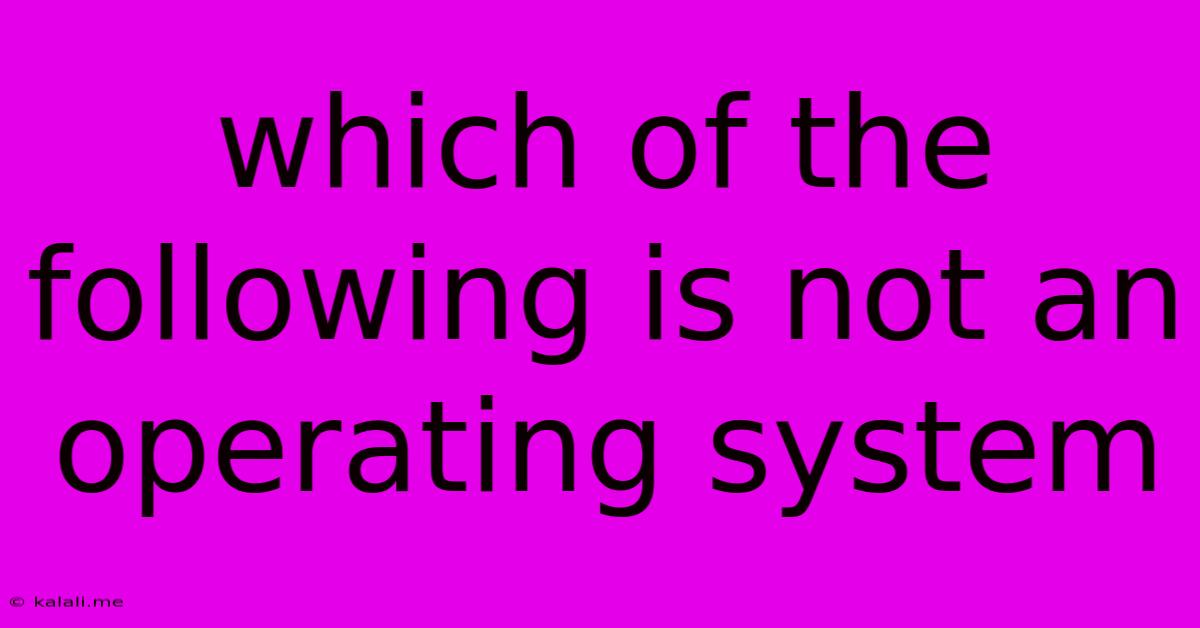
Table of Contents
Which of the Following is NOT an Operating System?
This article will explore the definition of an operating system (OS) and differentiate it from other types of software. We'll examine several examples and explain why some are operating systems and others are not. Understanding this distinction is crucial for anyone working with computers, whether you're a seasoned programmer or a casual user.
What is an Operating System?
An operating system is the fundamental software that manages all the hardware and software resources of a computer system. Think of it as the conductor of an orchestra, coordinating the various components to work together seamlessly. Key functions of an OS include:
- Managing Processes: Handling multiple applications running concurrently.
- Memory Management: Allocating and deallocating memory to programs.
- File System Management: Organizing and storing files on storage devices.
- Input/Output Management: Handling interactions between the computer and peripherals (keyboard, mouse, printer, etc.).
- Security: Protecting the system from unauthorized access.
Examples of Operating Systems:
Several well-known operating systems dominate the market, each with its strengths and weaknesses:
- Microsoft Windows: The most widely used OS for personal computers.
- macOS: Apple's operating system for its Macintosh computers.
- Linux: A family of open-source operating systems known for its flexibility and customization options. Distributions like Ubuntu, Fedora, and Debian are popular examples.
- Android: The dominant operating system for smartphones and tablets.
- iOS: Apple's mobile operating system for iPhones and iPads.
Examples of Software That Are NOT Operating Systems:
Now let's look at examples of software that are often confused with operating systems but lack the core functionalities:
- Microsoft Word: A word processing application. While essential for many users, it relies on an underlying operating system to function. It doesn't manage hardware or other software processes directly.
- Adobe Photoshop: An image editing software. Similar to Word, Photoshop is an application dependent on an operating system. It doesn't manage system resources.
- Google Chrome: A web browser. A browser allows you to access the internet; it doesn't control the underlying computer system. It runs on an operating system.
- Gaming Software (e.g., Fortnite, Minecraft): These are applications; they require an operating system to run and don't manage system-level functions.
- Antivirus Software: Although crucial for system security, antivirus software doesn't manage the fundamental aspects of the operating system. It runs within the operating system.
Key Differences Summarized:
The core difference lies in the level of control. An operating system controls hardware and software resources at a fundamental level, while other programs run on top of the OS, relying on it for the necessary resources.
In Conclusion:
Identifying an operating system involves understanding its role as the foundational software managing the entire computer system. Applications like word processors, image editors, and web browsers are dependent on the OS, rather than being OSes themselves. If you're presented with a multiple-choice question asking which is not an operating system, look for software that performs specific tasks rather than managing the core functions of a computer.
Latest Posts
Latest Posts
-
A Kilobyte Is Equal To Approximately One Bytes
Jun 13, 2025
-
Glucose Is Stored In Plants In The Form Of
Jun 13, 2025
-
Which Layer Is The Closest To Earth
Jun 13, 2025
-
Lcm Of 8 15 And 10
Jun 13, 2025
-
Who Developed The Concept Of Mental Age
Jun 13, 2025
Related Post
Thank you for visiting our website which covers about Which Of The Following Is Not An Operating System . We hope the information provided has been useful to you. Feel free to contact us if you have any questions or need further assistance. See you next time and don't miss to bookmark.