Why Does My Phone Randomly Vibrate Without Notification
Kalali
May 24, 2025 · 3 min read
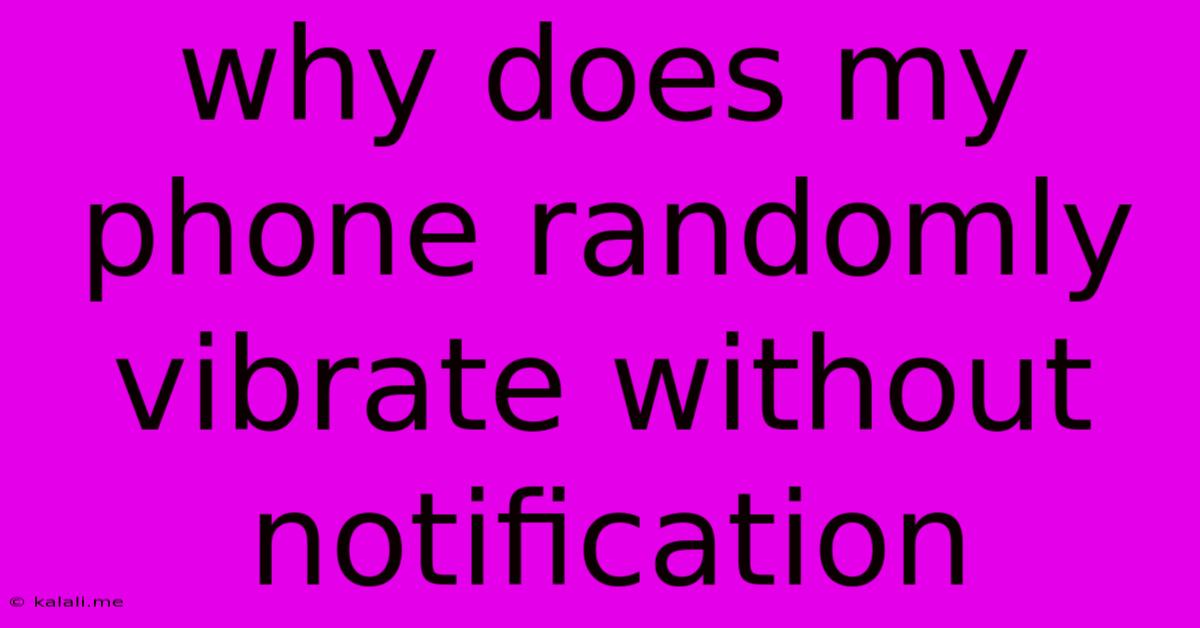
Table of Contents
Why Does My Phone Randomly Vibrate Without Notification? A Troubleshooting Guide
Is your phone vibrating randomly, without any apparent notifications? This frustrating issue can be caused by several factors, ranging from simple glitches to more serious problems. This article will explore the common culprits behind phantom vibrations and offer practical troubleshooting steps to help you silence the mystery shakes. We'll cover everything from simple app issues to potential hardware malfunctions.
Possible Causes of Random Phone Vibrations:
There are several reasons why your phone might be vibrating unexpectedly. Let's break down the most common causes:
1. App Glitches and Notifications:
- Background App Activity: Many apps run in the background, even when you're not actively using them. Some apps might trigger vibrations during updates, downloads, or other background processes, even without a visible notification. Check your recently used apps list and see if any are behaving strangely.
- Faulty App Permissions: Some apps request access to features like vibration. If an app has malfunctioned or has overly broad permissions, it might be causing unwanted vibrations.
- Outdated Apps: Older apps can be buggy and prone to causing unexpected behavior, including random vibrations. Keeping your apps up-to-date is crucial for optimal performance and stability.
- Ghost Notifications: Sometimes, notifications might appear briefly and then disappear, leaving you wondering if you imagined the vibration. Check your notification history (if available on your phone model) to see if any notifications are present.
2. System Issues:
- Software Bugs: Operating system glitches can sometimes cause random vibrations. A software update might resolve this issue.
- Operating System Errors: In rare cases, a more serious operating system error can cause random system events, including vibrations.
- Insufficient Storage Space: A full or nearly full phone memory can cause unexpected system behavior. Freeing up space might help.
3. Hardware Problems:
- Loose Internal Components: In rare cases, a loose internal component can cause intermittent vibrations. This is less common but should be considered if other troubleshooting steps fail.
- Hardware Malfunction: A failing vibration motor could also be the source of the problem. This usually manifests as inconsistent vibrations, and might require professional repair.
Troubleshooting Steps:
Here's a step-by-step guide to help you diagnose and fix the problem:
- Restart Your Phone: This simple step often resolves temporary glitches and software errors.
- Check for Software Updates: Update your phone's operating system and all your apps to the latest versions.
- Check App Permissions: Review the permissions granted to your apps, paying close attention to vibration permissions. Revoke permissions for any suspicious apps.
- Uninstall Suspicious Apps: If a specific app seems to be causing the problem, try uninstalling it.
- Clear App Cache and Data: Clearing the cache and data for individual apps can help resolve software issues within those apps.
- Check Storage Space: Free up space on your phone by deleting unnecessary files, apps, and photos.
- Force Stop Apps: Force stop any apps that are behaving erratically.
- Put Your Phone in Safe Mode: Safe mode disables third-party apps, allowing you to determine if a specific app is the culprit.
- Factory Reset (Last Resort): A factory reset will erase all data from your phone, so only consider this if all other troubleshooting steps fail. Remember to back up your important data before doing this.
When to Seek Professional Help:
If the problem persists after trying these troubleshooting steps, it's possible you have a hardware issue. In this case, it's best to contact your phone manufacturer or a reputable repair shop for professional assistance.
By systematically working through these steps, you should be able to identify the cause of the random vibrations and resolve the issue. Remember to be patient and methodical in your troubleshooting, and don't hesitate to seek professional help if necessary.
Latest Posts
Latest Posts
-
Integral Of 1 X 2 3
May 24, 2025
-
If Ifs And Buts Were Candy And Nuts Dwight
May 24, 2025
-
What Is A Finality Counter Mtg
May 24, 2025
-
Research Paper Vs Abstracts Vs Conference
May 24, 2025
-
Median Absolute Deviation To 95 Confidence Interval
May 24, 2025
Related Post
Thank you for visiting our website which covers about Why Does My Phone Randomly Vibrate Without Notification . We hope the information provided has been useful to you. Feel free to contact us if you have any questions or need further assistance. See you next time and don't miss to bookmark.