Why Is My Bedrock Game So Laggy
Kalali
Jun 04, 2025 · 3 min read
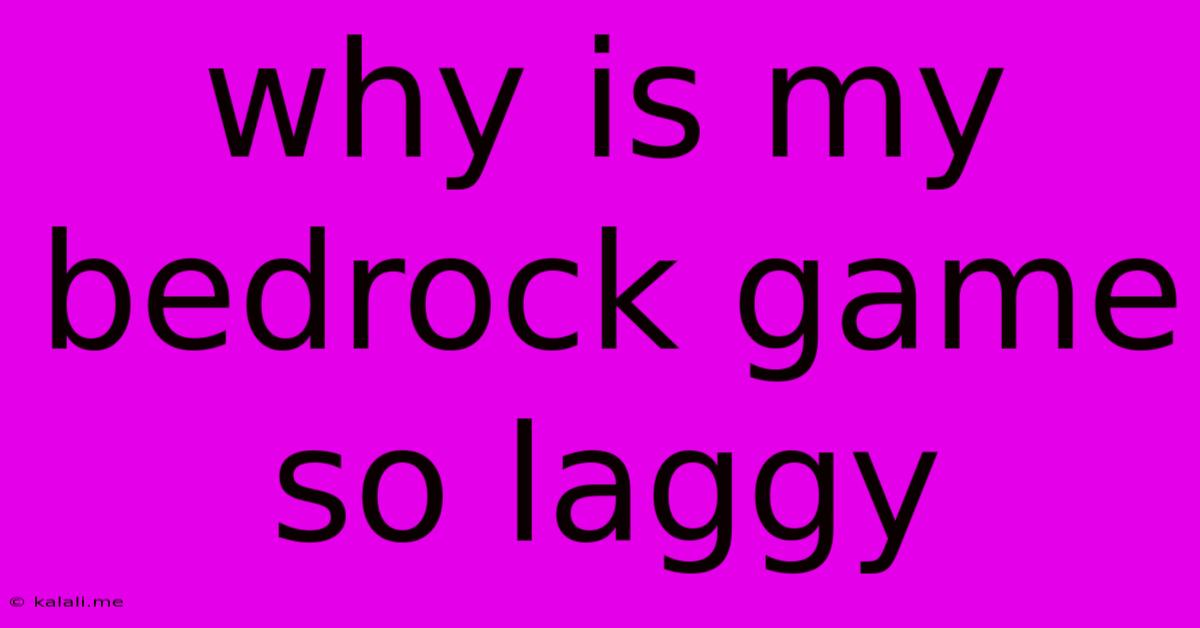
Table of Contents
Why is My Bedrock Game So Laggy? Troubleshooting Minecraft Bedrock Performance Issues
Is your Minecraft Bedrock experience plagued by frustrating lag and low frame rates? A choppy, unresponsive game can quickly ruin the fun. This article will delve into the common causes of Minecraft Bedrock lag and provide practical solutions to help you optimize your gameplay and enjoy a smoother, more immersive experience. We'll cover everything from in-game settings to hardware considerations and beyond.
Common Causes of Minecraft Bedrock Lag
Several factors can contribute to lag in Minecraft Bedrock. Understanding these is the first step towards resolving the issue. These include:
1. Hardware Limitations:
- Insufficient RAM: Minecraft, especially with many mods or resource packs, demands significant RAM. If your computer doesn't have enough RAM, it will struggle to run the game smoothly, leading to lag. Consider upgrading your RAM if you frequently experience lag.
- Weak CPU/GPU: A slower processor (CPU) or graphics card (GPU) will also impact performance. Minecraft relies heavily on these components to render the game world and process player actions. Older or less powerful hardware may not be able to keep up with the demands of the game.
- Storage Issues: A slow hard drive (HDD) can cause loading times to increase significantly, resulting in lag. Switching to a Solid State Drive (SSD) is a great way to improve performance.
2. In-Game Settings:
- Render Distance: A higher render distance shows more of the world at once, but it also demands more processing power. Lowering the render distance can drastically improve performance.
- Graphics Settings: Experiment with reducing settings like "Smooth Lighting," "Clouds," "Particles," and "Simulation Distance." These graphical features are resource-intensive. Find a balance between visual quality and performance.
- Resource Packs: High-resolution resource packs add visual flair but consume significant resources. Consider using lighter packs or switching to the default pack temporarily to check for improvements.
- Number of Entities: Too many mobs, items, or other entities in the world can overwhelm the game, leading to lag. Try to manage the number of entities in your world.
3. External Factors:
- Background Applications: Running multiple programs simultaneously can compete for system resources, impacting Minecraft's performance. Close unnecessary programs before launching the game.
- Internet Connectivity (Multiplayer): Lag can stem from poor internet connection in multiplayer games. Ensure a stable connection with sufficient bandwidth.
- Outdated Drivers: Outdated graphics drivers can lead to instability and performance issues. Update your graphics drivers to the latest version from the manufacturer's website (Nvidia or AMD).
- Server Issues (Multiplayer): If playing on a server, the server itself might be overloaded or experiencing technical difficulties. Check with the server administrator or try a different server.
- Mods and Add-ons: Mods and add-ons can conflict with each other or be poorly optimized, leading to lag. Try disabling mods one by one to identify the culprit, or consider using fewer mods.
Troubleshooting Steps:
- Check your hardware specifications: Ensure your computer meets the minimum requirements for Minecraft Bedrock.
- Lower in-game settings: Start by reducing render distance and other graphical settings.
- Close unnecessary applications: Free up system resources by closing background applications.
- Update your graphics drivers: Ensure you have the latest drivers installed.
- Test with a new world: Create a new world to rule out issues with existing world corruption.
- Uninstall and reinstall the game: A fresh installation can sometimes resolve corrupted game files.
- Consider upgrading your hardware: If you've tried all the above and are still experiencing lag, upgrading your RAM, CPU, or GPU might be necessary.
By systematically addressing these potential causes and following the troubleshooting steps, you should be able to significantly reduce or eliminate lag in your Minecraft Bedrock game, allowing you to enjoy a smoother and more enjoyable gaming experience. Remember to test your changes after each step to see what impact they have.
Latest Posts
Latest Posts
-
Minecraft Teleport Player To Tamed Pet
Jun 06, 2025
-
When You Re Available Next Or Next Availble
Jun 06, 2025
-
How To Disable Ds4 In Steam
Jun 06, 2025
-
Toilet Not Flushing And Filling Up With Water
Jun 06, 2025
-
How Big Of A Tank Does A Goldfish Need
Jun 06, 2025
Related Post
Thank you for visiting our website which covers about Why Is My Bedrock Game So Laggy . We hope the information provided has been useful to you. Feel free to contact us if you have any questions or need further assistance. See you next time and don't miss to bookmark.