Why Is My Tvs Airplay Soo Slow
Kalali
Jun 08, 2025 · 4 min read
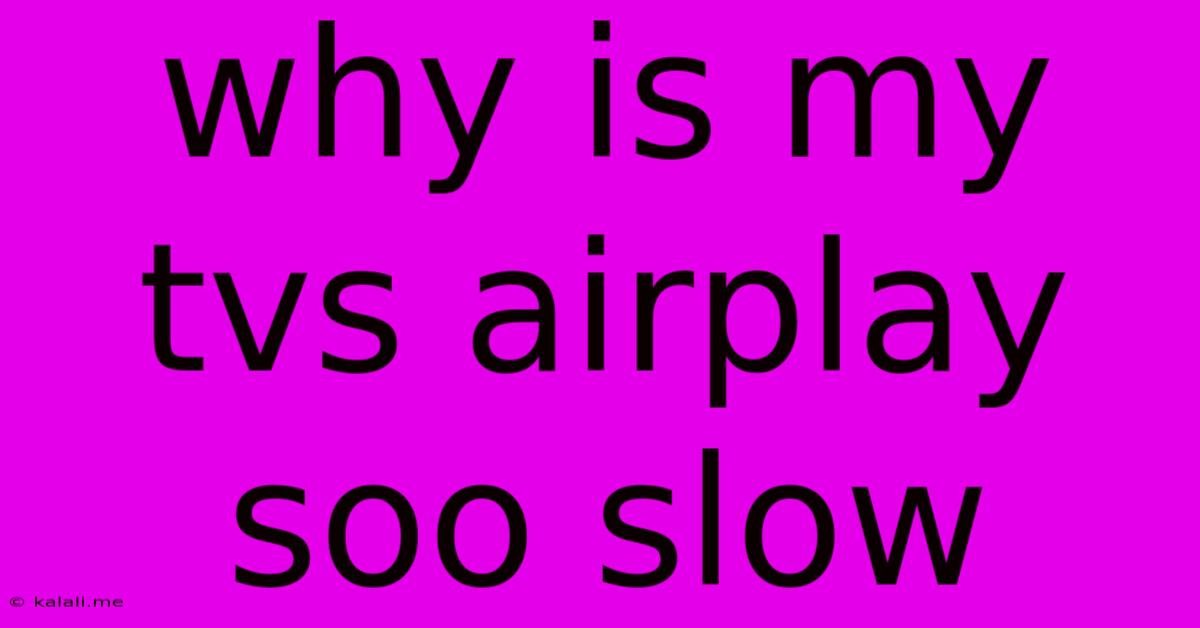
Table of Contents
Why Is My TV's AirPlay So Slow? Troubleshooting Your Apple AirPlay Connection
AirPlay is a fantastic feature, allowing you to seamlessly stream content from your Apple devices to your smart TV. But what happens when that seamless experience turns into a frustratingly slow, laggy mess? A slow AirPlay connection can be incredibly annoying, interrupting movie nights and presentations alike. This article will dive into the common causes behind sluggish AirPlay performance and offer practical solutions to get your streaming back on track.
Understanding the Potential Culprits: Why AirPlay Might Be Slow
Several factors can contribute to slow AirPlay performance. Identifying the root cause is the first step towards a solution. Here are some of the most common culprits:
1. Network Congestion and Wi-Fi Interference:
- Explanation: AirPlay relies heavily on a strong, stable Wi-Fi connection. If your network is congested with multiple devices streaming or downloading data simultaneously, your AirPlay performance will suffer. Wi-Fi interference from other electronic devices (microwaves, cordless phones) can also weaken the signal, leading to slowdowns.
- Solution: Try disconnecting other devices from your Wi-Fi network to reduce congestion. Consider relocating your router to minimize interference. If possible, use the 5GHz band on your router, as it offers less interference than the 2.4GHz band. Check your router's documentation for instructions on selecting the 5GHz band.
2. Weak Wi-Fi Signal:
- Explanation: A weak signal means a weak connection. If your Apple device or your smart TV is far from the router, or if there are physical obstacles (walls, furniture) between them, the signal can be significantly weakened.
- Solution: Move your Apple device and your TV closer to the router. Consider using a Wi-Fi extender to boost the signal in areas with weak coverage. Experiment with different router placements to find the optimal location for maximum coverage.
3. Outdated Software and Firmware:
- Explanation: Outdated software on your Apple device, smart TV, or router can lead to compatibility issues and performance problems. Manufacturers regularly release updates that address bugs and improve performance.
- Solution: Check for software updates on your Apple device, your smart TV, and your router. Ensure all devices are running the latest available versions of their respective software and firmware.
4. Overburdened Router:
- Explanation: An older router or one that's simply not powerful enough to handle multiple devices and high-bandwidth streaming might struggle to keep up.
- Solution: Consider upgrading your router to a model with higher processing power and bandwidth capabilities. Look for routers that explicitly support 802.11ac or 802.11ax (Wi-Fi 6) standards for faster speeds.
5. Incompatible Apps and Content:
- Explanation: Certain apps may not be optimized for AirPlay, leading to slow performance. Similarly, high-resolution video content can strain your network and cause lag.
- Solution: Try streaming lower-resolution video. If the problem persists, try a different app for streaming your content. Ensure the app you are using is compatible with your smart TV and AirPlay 2.
6. Network Settings and DNS:
- Explanation: Incorrect network settings or a slow DNS server can impede AirPlay performance.
- Solution: Check your network settings on both your Apple device and smart TV. Ensure they are correctly configured. You may also want to try changing your DNS server to a faster one like Google Public DNS (8.8.8.8 and 8.8.4.4).
Troubleshooting Steps: A Practical Guide
- Restart your devices: Often the simplest solution is also the most effective. Restart your Apple device, smart TV, and router.
- Check your internet speed: Run a speed test on your Wi-Fi network to ensure you have sufficient bandwidth.
- Check for physical obstructions: Move your Apple device and your TV closer to the router to ensure a stronger signal.
- Update your software: Update the operating systems on all your devices, including the router’s firmware.
- Use a wired connection (Ethernet): If possible, connect your smart TV and/or your router to your modem via an Ethernet cable for a more stable connection.
By systematically addressing these common issues, you should be able to identify the cause of your slow AirPlay and enjoy a smoother, more enjoyable streaming experience. Remember that a combination of factors can often contribute to the problem, so a multi-pronged approach is often necessary.
Latest Posts
Latest Posts
-
Cut Off Year For Double Dates For Family Tree Maker
Jun 08, 2025
-
How Can You Highlight A Pdf
Jun 08, 2025
-
How To Remove Rust Spots From Clothes
Jun 08, 2025
-
How To Fix A Toilet Fill Valve
Jun 08, 2025
-
How To Reduce Noise Through Walls
Jun 08, 2025
Related Post
Thank you for visiting our website which covers about Why Is My Tvs Airplay Soo Slow . We hope the information provided has been useful to you. Feel free to contact us if you have any questions or need further assistance. See you next time and don't miss to bookmark.