Why Wont My Guns In Gmod Ads
Kalali
Jun 04, 2025 · 3 min read
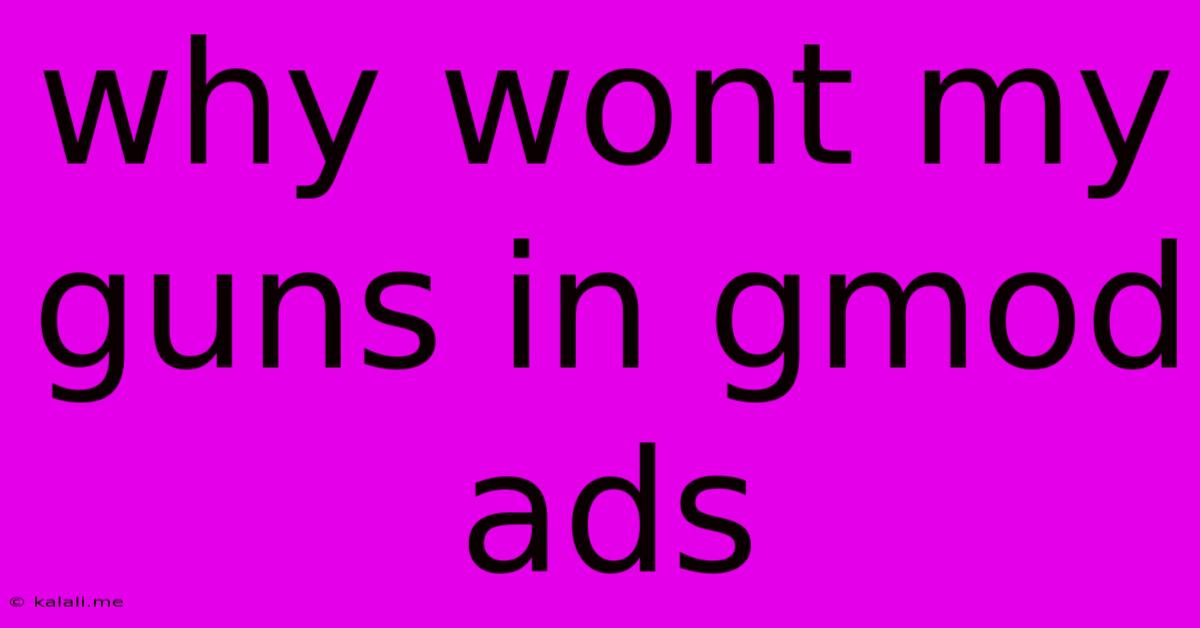
Table of Contents
Why Won't My Guns Appear in GMod? Troubleshooting Weapon Issues
So, you're diving into the chaotic world of Garry's Mod, ready to unleash a torrent of virtual weaponry, but your arsenal is mysteriously absent? Don't worry, this frustrating issue is more common than you might think. This guide will walk you through the most frequent causes of missing weapons in GMod and provide solutions to get you back to the action.
This article covers troubleshooting steps for common reasons why your guns aren't showing up in Garry's Mod, including addon issues, server configurations, and game file integrity.
Understanding the Problem: Several factors can prevent weapons from appearing in Garry's Mod. The most common culprit is a problem with your addons, but server settings and even your game files themselves can also be at fault.
1. Addon Issues: The Usual Suspect
- Incorrect Addon Installation: This is the most frequent cause. Make sure you've subscribed to the correct addon through the Steam Workshop. After subscribing, verify that the addon has fully downloaded and is enabled in your game's addon menu. Sometimes, a simple restart of Garry's Mod can resolve minor download glitches.
- Addon Conflicts: Certain addons might conflict with each other, preventing weapons from loading correctly. Try disabling other addons, one by one, to identify any potential conflicts. Start with addons that modify weapons or add new weapon models. A clean install – removing all addons and gradually adding them back – can also be helpful.
- Outdated or Corrupted Addons: Outdated addons might not be compatible with the current version of Garry's Mod, causing weapons to fail to load. Update your addons through the Steam Workshop. If the problem persists, try unsubscribing and resubscribing to the problematic addon. A corrupted addon can also be the issue; a fresh download might be necessary.
- Missing Dependencies: Some addons require other addons to function correctly. Check the description of the weapon addon to see if it lists any dependencies. Make sure you've subscribed to and enabled all necessary dependencies.
2. Server-Side Restrictions
If you're playing on a server, the server administrator may have disabled certain weapons or addons. Check the server's rules or contact the administrator to inquire about weapon restrictions. Some servers intentionally limit weapon access to maintain balance or prevent exploits.
3. Game File Integrity
- Verify Game Files: Corrupted game files can lead to unexpected issues, including missing weapons. Use Steam's built-in feature to verify the integrity of your Garry's Mod game files. This process checks for corrupted or missing files and replaces them with fresh copies.
- Reinstall Garry's Mod: As a last resort, consider reinstalling Garry's Mod. This ensures a clean installation without any lingering corrupted files. Remember to back up your saved configurations before reinstalling.
4. Specific Weapon Issues
Some weapons might have specific requirements or quirks. Check the addon's documentation or its Workshop page for any specific instructions or troubleshooting tips. The creator might have listed known issues or offered solutions.
5. Restarting and Patience
Sometimes, a simple restart of Garry's Mod or your computer can resolve temporary glitches. Allow sufficient time for addons to load fully; rushing the process could lead to issues.
By systematically investigating these points, you should be able to pinpoint the reason why your guns are missing and get back to enjoying the mayhem of Garry's Mod. Remember to check for updates, manage your addons carefully, and verify the integrity of your game files. Happy gaming!
Latest Posts
Latest Posts
-
What Blood Type Does Jesus Have
Jun 06, 2025
-
How To Upload Xbox 360 Games To Hard Drive
Jun 06, 2025
-
Is It Normal For Toddlers To Play By Themselves
Jun 06, 2025
-
How Many Spells Can A Wizard Prepare
Jun 06, 2025
-
How Do You Delete A Message On Messenger
Jun 06, 2025
Related Post
Thank you for visiting our website which covers about Why Wont My Guns In Gmod Ads . We hope the information provided has been useful to you. Feel free to contact us if you have any questions or need further assistance. See you next time and don't miss to bookmark.