Wire Speakers To 3.5 Mm Jack
Kalali
May 22, 2025 · 3 min read
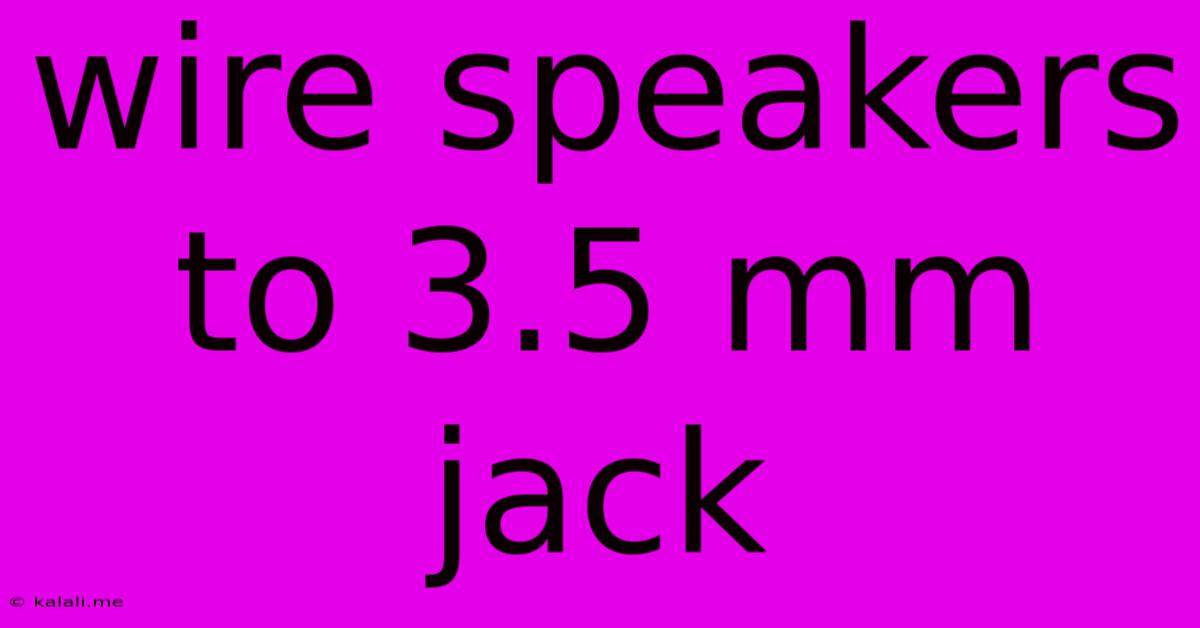
Table of Contents
Connecting Wire Speakers to a 3.5mm Jack: A Comprehensive Guide
Connecting your wired speakers to a device with a 3.5mm jack is a common task, but it can be tricky if you're not familiar with the different types of speaker connections. This guide will walk you through the process, covering everything from identifying your speaker type to troubleshooting common connection issues. This simple process allows you to enjoy your audio on external speakers, improving sound quality compared to built-in device speakers.
Understanding Your Speaker Connections
Before you start, you need to identify the type of connection your speakers use. Most commonly, you'll encounter these:
- 3.5mm (1/8-inch) Jack: This is the most straightforward connection. If your speakers have a 3.5mm jack, you can directly connect them to your device's 3.5mm output using a 3.5mm to 3.5mm audio cable. This is the simplest scenario.
- RCA Connectors (Red and White): These are common on powered speakers and home stereo systems. You'll need a 3.5mm to RCA adapter cable to connect these to your device. This adapter will convert the single 3.5mm stereo signal into two separate channels (left and right) for the RCA inputs.
- Speaker Wire Terminals: These are bare wire connections found on passive speakers. These speakers require an amplifier to power them. Connecting these to a 3.5mm jack requires an amplifier with a 3.5mm input and speaker wire outputs.
Connecting Your Speakers
The connection process varies depending on the type of speaker connection:
3.5mm Jack to 3.5mm Jack Connection
This is the simplest scenario. Simply connect one end of a 3.5mm audio cable to the audio output jack on your device (often labeled "Headphones," "Audio Out," or a similar designation) and the other end to the input jack on your speakers.
3.5mm Jack to RCA Connection
- Identify the Input/Output: Locate the RCA inputs (usually red and white) on your powered speakers.
- Use a 3.5mm to RCA Adapter: Plug the 3.5mm end of the adapter cable into your device's audio output jack.
- Connect the RCA Cables: Connect the red RCA cable from the adapter to the red RCA input on your speakers, and the white cable to the white input.
- Power On: Turn on your speakers and your device, and play audio.
Connecting Passive Speakers (Requires Amplifier)
Passive speakers need an external amplifier to work. This involves multiple steps:
- Choose an Amplifier: Select a suitable amplifier with a 3.5mm audio input and speaker wire outputs.
- Connect the Amplifier: Connect the 3.5mm audio cable from your device to the 3.5mm input on the amplifier.
- Connect Speakers to Amplifier: Connect the speaker wires from your passive speakers to the corresponding terminals on the amplifier, ensuring correct polarity (+ and -). Mismatched polarity can damage your speakers.
- Power On: Power on your amplifier and your device and test the audio output.
Troubleshooting Common Issues
- No Sound: Check all connections, ensure your device's volume and the speaker's volume are turned up, and verify that the correct audio output is selected on your device.
- Low Volume: Check the volume levels on both your device and your speakers or amplifier. Consider using a different audio cable.
- Distorted Sound: This usually indicates a problem with the connections, cables, or the audio source itself. Check for loose connections or damaged cables.
By following these steps and understanding the different connection types, you can successfully connect your wired speakers to a 3.5mm jack and enjoy your audio with enhanced sound quality. Remember to always check your speaker and device manuals for specific instructions.
Latest Posts
Latest Posts
-
How Long Does It Take For Budgie Eggs To Hatch
May 22, 2025
-
How To Block Mutual Friends On Facebook
May 22, 2025
-
Wolfenstein The New Order Enigma Codes
May 22, 2025
-
How To Share A Video On Youtube Privately
May 22, 2025
-
Nearside Rear Coil Spring Fractured Or Broken
May 22, 2025
Related Post
Thank you for visiting our website which covers about Wire Speakers To 3.5 Mm Jack . We hope the information provided has been useful to you. Feel free to contact us if you have any questions or need further assistance. See you next time and don't miss to bookmark.