Wireguard Not Able To Connect Server After A Day
Kalali
Jun 01, 2025 · 4 min read
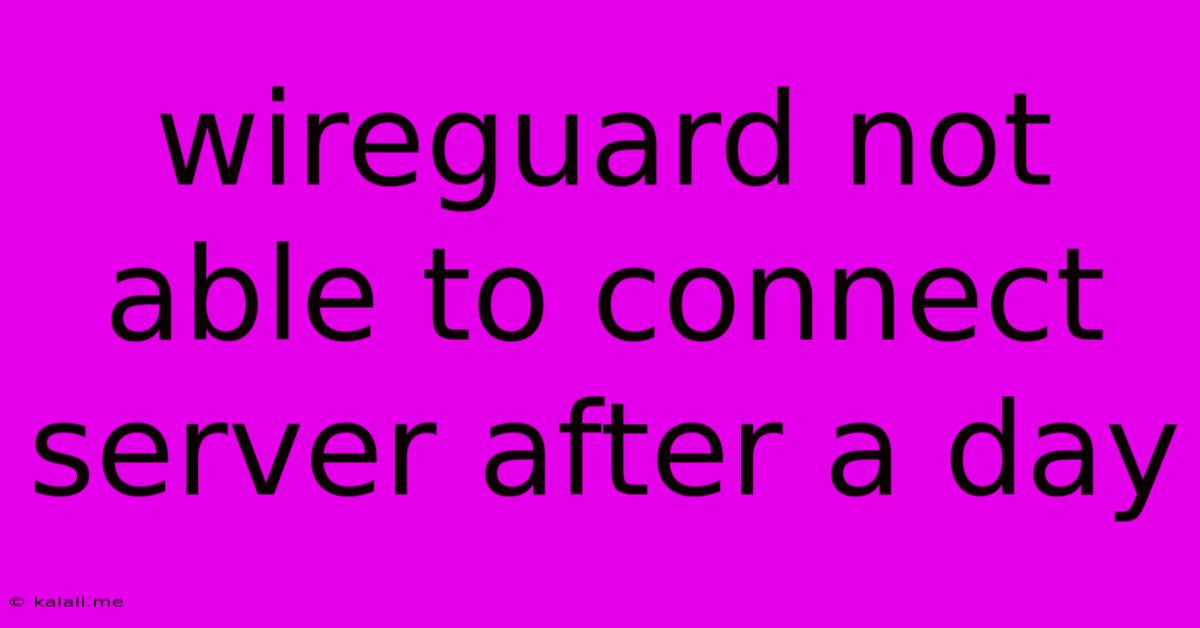
Table of Contents
WireGuard Not Connecting After a Day: Troubleshooting and Solutions
Meta Description: Experiencing WireGuard connection issues after 24 hours? This guide dives into common causes, from IP address conflicts to firewall rules, and provides practical troubleshooting steps to get your WireGuard connection back online. Learn how to diagnose and fix this persistent problem.
WireGuard's simplicity is one of its greatest strengths, but sometimes even the most straightforward VPN can encounter unexpected hiccups. A common issue users report is their WireGuard connection failing to connect after a day, or even less. This isn't necessarily a sign of a faulty configuration, but rather a symptom of several potential problems. This article will explore the most frequent culprits and offer effective troubleshooting strategies to restore your connection.
Understanding Potential Causes
Before diving into solutions, let's identify the common reasons why your WireGuard connection might drop after a period of inactivity:
- IP Address Conflicts: Dynamic IP addresses assigned to your devices (or the server) can change after a while, leading to connectivity problems if the WireGuard configuration isn't updated to reflect the new IP.
- Firewall Rules: Firewalls, both on your device and on the WireGuard server, can block the necessary ports (usually UDP port 51820, but this is configurable). Changes in firewall rules or temporary blocking might interrupt the connection.
- DNS Resolution Issues: Your device might struggle to resolve the WireGuard server's address, preventing the initial connection. DNS caching or temporary DNS server failures can be a cause.
- Server-Side Issues: Problems with the WireGuard server itself, such as restarts, network outages, or resource exhaustion, can also disrupt the connection.
- Configuration Errors: While unlikely to manifest only after a day, a subtle error in your WireGuard configuration files (client or server) could eventually lead to connection failure.
- Lease Time Expiry: Depending on your server setup, the lease time of the IP address allocated to the client might expire, disrupting the connection. This is less common with WireGuard but possible in certain network environments.
- Route Table Conflicts: If your routing tables are misconfigured, they might interfere with WireGuard's routing, causing connection problems.
Troubleshooting Steps: A Systematic Approach
Let's tackle these issues systematically:
1. Check the Server's Status: First, ensure your WireGuard server is running and accessible. Try connecting to it using another client device or through a different network. If the server is down, you'll need to address that issue first.
2. Restart WireGuard: A simple restart on both the client and server sides is often surprisingly effective. This clears temporary glitches and refreshes the connection.
3. Verify IP Addresses: Check the IP addresses assigned to both your client device and the WireGuard server. If they've changed, you'll need to update your WireGuard configuration files accordingly. This usually involves changing the Address parameter in the [Peer] section of your configuration files.
4. Inspect Firewall Rules: Examine your firewall settings (both on your device and on the server). Ensure that UDP port 51820 (or your configured port) is open and allowed for incoming and outgoing traffic. Temporarily disabling the firewall can help determine if it's the culprit.
5. Flush DNS Cache: Clear your device's DNS cache. This ensures your device fetches the latest DNS records for the WireGuard server. The commands vary depending on your operating system (e.g., ipconfig /flushdns on Windows, sudo systemd-resolve --flush-caches on some Linux distributions).
6. Review WireGuard Configuration Files: Carefully examine your .conf files on both the client and server sides. Look for any typos, incorrect parameters, or inconsistencies. Double-check the PrivateKey, PublicKey, Address, and AllowedIPs settings.
7. Update WireGuard: Make sure both your client and server are running the latest version of WireGuard. Updates frequently include bug fixes and improvements that might resolve your issue.
8. Consider Lease Time (Advanced): If you suspect lease time is a factor, investigate the DHCP settings on your server and consider extending the lease time if possible.
9. Check Routing Tables (Advanced): For advanced users, verifying the routing tables on your client device can help identify potential route conflicts.
By systematically following these steps, you should be able to pinpoint the source of your WireGuard connection problems and restore a stable, reliable connection. Remember to meticulously document your changes and revert them if necessary. If the problem persists after trying all these solutions, seek help from the WireGuard community or consult relevant online forums.
Latest Posts
Latest Posts
-
How To Insert Code In Chatgpt
Jun 03, 2025
-
Is 1 Hour 30 Minutes Layover Enough For Lax
Jun 03, 2025
-
What Challenge Level Is Good For Level 9 Dnd 5e
Jun 03, 2025
-
How Far Can I Drive Without A Coolant Reservoir
Jun 03, 2025
-
Brompton Pump Mounting Problems Bolts Too Short
Jun 03, 2025
Related Post
Thank you for visiting our website which covers about Wireguard Not Able To Connect Server After A Day . We hope the information provided has been useful to you. Feel free to contact us if you have any questions or need further assistance. See you next time and don't miss to bookmark.