Wordpress Page Vs Post Vs Custom Post Type
Kalali
Jun 01, 2025 · 3 min read
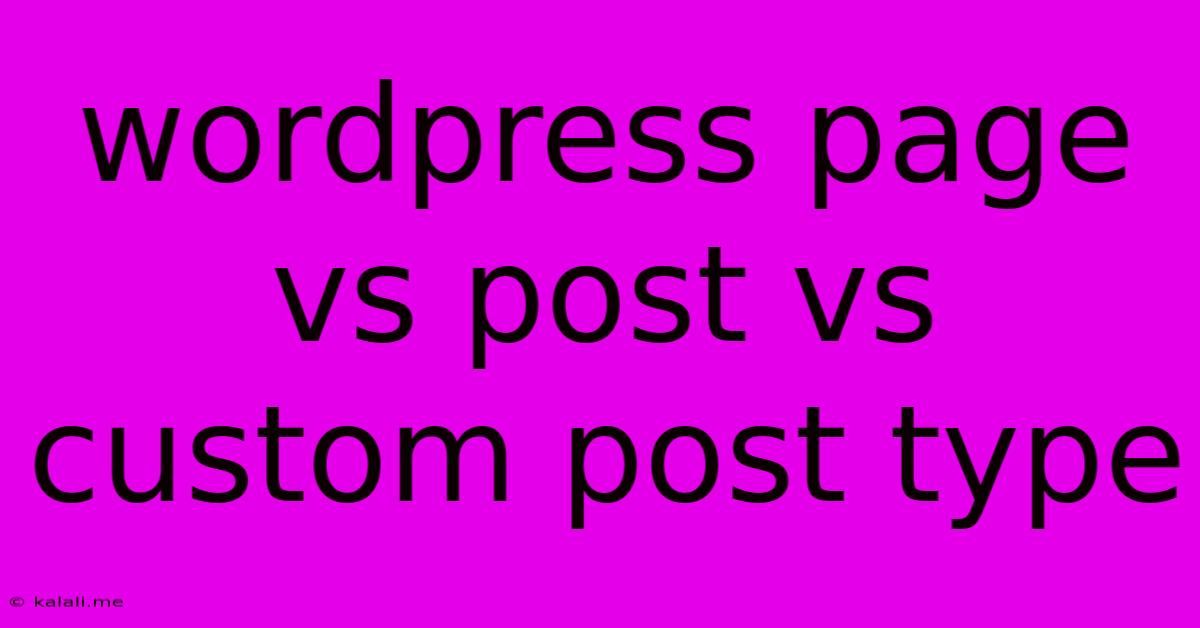
Table of Contents
WordPress Page vs. Post vs. Custom Post Type: Understanding the Differences
Choosing between WordPress pages, posts, and custom post types can feel overwhelming, especially for beginners. This comprehensive guide breaks down the core differences, helping you select the right tool for your specific needs and optimize your WordPress website's structure. Understanding this foundational aspect of WordPress is crucial for both SEO and user experience.
What's the difference? At a glance:
- Pages: Static content, ideal for about us sections, contact forms, and other information that rarely changes.
- Posts: Dynamic content, perfect for blog articles, news updates, and anything requiring regular updates or chronological order.
- Custom Post Types: Highly customizable content types, allowing you to create unique structures for portfolios, testimonials, products, or any other specific content you require.
WordPress Pages: The Foundation of Your Website's Structure
WordPress pages are designed for static content. This means content that doesn't change frequently, or at least doesn't require a chronological order. Think of them as the building blocks of your website's main structure.
Key characteristics of pages:
- Static Content: Information remains relatively constant.
- Hierarchical Structure: Pages can be organized into a hierarchy using parent and child pages, creating a clear sitemap. This is beneficial for navigation and SEO.
- No Categories or Tags: Unlike posts, pages don't use categories or tags for organization.
- Ideal Uses: About Us, Contact Us, Services, Privacy Policy, Terms of Service, and other essential website information.
WordPress Posts: Your Dynamic Content Hub
WordPress posts are designed for dynamic content—content that is regularly updated and ideally displayed chronologically. This is where your blog content, news articles, and other regularly updated information should reside.
Key characteristics of posts:
- Chronological Ordering: Posts are displayed in reverse chronological order (newest first) by default.
- Categories and Tags: Organize your posts using categories and tags for improved searchability and navigation. This is vital for SEO. Proper categorization and tagging is crucial for content organization and discoverability.
- Comments Enabled: Posts typically allow comments, fostering interaction with your audience.
- Ideal Uses: Blog articles, news updates, press releases, announcements, and other regularly updated content.
Custom Post Types: Tailoring WordPress to Your Specific Needs
Custom post types offer the ultimate flexibility. They allow you to create entirely new content types beyond the standard posts and pages. This is particularly useful for websites with specialized content requirements.
Key characteristics of custom post types:
- Highly Customizable: Define custom fields, taxonomies (like categories and tags, but custom-named), and display options.
- Enhanced Organization: Create distinct content structures that fit your website's unique needs, improving both organization and user experience.
- Improved SEO: Custom post types allow for more structured data, potentially enhancing your search engine rankings.
- Ideal Uses: Portfolios ( showcasing projects), testimonials, products (in an e-commerce context), case studies, events, staff profiles, and virtually any other type of unique content. They can significantly improve your site's functionality and user experience.
Choosing the Right Content Type: A Summary
The choice between pages, posts, and custom post types depends entirely on your website's content and goals. Consider these factors:
- Frequency of Updates: Regularly updated content? Use posts. Static content? Use pages. Unique content needing special structure? Use custom post types.
- Content Type: Blog articles? Posts. About Us section? Page. Product catalog? Custom post type.
- SEO Optimization: Carefully consider how each content type will impact your SEO strategy. Proper use of categories, tags, and custom fields can significantly improve your search rankings.
By understanding the differences between WordPress pages, posts, and custom post types, you can create a well-structured, user-friendly, and SEO-optimized website that meets your specific needs. Remember, the right choice ensures a better user experience and stronger search engine presence.
Latest Posts
Latest Posts
-
Gas Furnace Keeps Shutting Off And Needs To Be Reset
Jun 03, 2025
-
Guitar Hero Warriors Of Rock
Jun 03, 2025
-
The Database System Is In Recovery Mode
Jun 03, 2025
-
Export Out Audio From Voice Memos
Jun 03, 2025
-
Can You Eat The Seeds In Peppers
Jun 03, 2025
Related Post
Thank you for visiting our website which covers about Wordpress Page Vs Post Vs Custom Post Type . We hope the information provided has been useful to you. Feel free to contact us if you have any questions or need further assistance. See you next time and don't miss to bookmark.