Can You Use Vnc Over The Internet
Kalali
May 31, 2025 · 3 min read
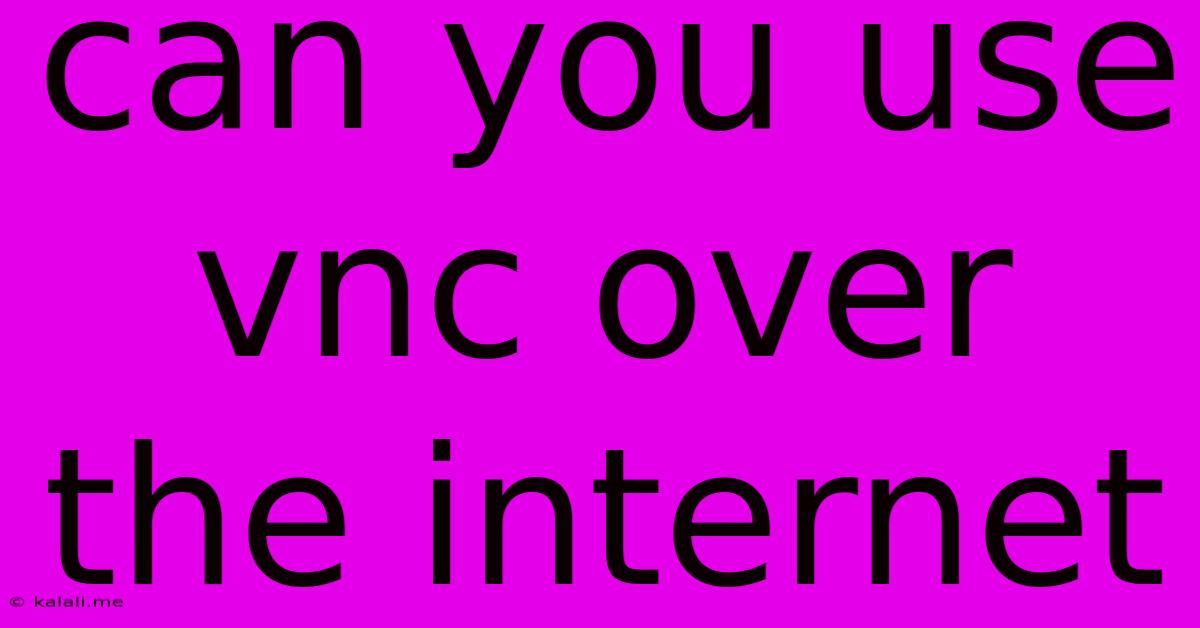
Table of Contents
Can You Use VNC Over the Internet? Yes, But With Caution
Accessing your computer remotely using VNC (Virtual Network Computing) is incredibly convenient, allowing you to control your desktop from anywhere with an internet connection. But while the answer to "Can you use VNC over the internet?" is a resounding yes, it's crucial to understand the security implications and best practices before you connect. This article will explore how to use VNC over the internet safely and securely, addressing common concerns and offering practical solutions.
Understanding the Risks of Using VNC Over the Internet
VNC, by its nature, transmits your screen's data across a network. When using it over the public internet, this data is exposed to potential interception and attacks. Without proper security measures, you risk:
- Unauthorized Access: Malicious actors could gain access to your computer, potentially stealing sensitive data, installing malware, or even taking control of your system.
- Data Breaches: Unencrypted VNC sessions are easily intercepted, exposing your passwords, documents, and other private information.
- Man-in-the-Middle Attacks: Attackers could intercept your connection, modifying data or injecting malicious code.
Securing Your VNC Connection for Internet Access
The key to safely using VNC over the internet lies in implementing robust security measures:
-
Use a Strong Password: This is paramount. Employ a complex, long password that's difficult to guess or crack. Avoid using easily guessable passwords or common phrases. Consider using a password manager to generate and store strong passwords.
-
Enable Encryption: Always use an encrypted VNC connection. This scrambles your data, making it unreadable to anyone who intercepts it. Most VNC clients offer encryption options; ensure it's enabled before connecting. Look for protocols like TLS or SSL.
-
Restrict Access: Configure your VNC server to only accept connections from specific IP addresses or networks. This limits access to trusted devices, reducing the risk of unauthorized access. If possible, utilize a VPN for added security.
-
Firewall Protection: Implement a firewall on both your computer and your router. Configure the firewall to only allow VNC traffic on the specific port you've configured. This helps prevent unauthorized access attempts.
-
Regular Software Updates: Keep your VNC client and server software up-to-date. Updates often include security patches that address vulnerabilities.
-
Consider a VPN (Virtual Private Network): A VPN creates an encrypted tunnel between your computer and the VNC server, adding an extra layer of security. This enhances privacy and protection against man-in-the-middle attacks.
-
Use a Reverse SSH Tunnel: This method involves setting up an SSH tunnel that forwards VNC traffic through an encrypted SSH connection. This is often considered a more secure method than directly exposing the VNC port to the internet. It leverages the established security of SSH.
Alternatives to Direct VNC Over the Internet
While securing VNC for internet access is possible, it remains inherently risky. Consider these alternatives:
-
Remote Desktop Protocol (RDP): If you're using Windows, RDP offers built-in security features and is generally considered more secure than VNC.
-
TeamViewer or AnyDesk: These commercial remote desktop solutions offer enhanced security features and are often easier to configure for internet access. They usually handle encryption and security automatically, simplifying the process while maintaining security.
Conclusion
Using VNC over the internet is feasible, but it requires a strong understanding of the security risks and the implementation of robust security measures. By employing strong passwords, enabling encryption, restricting access, using a firewall, and considering alternatives like a VPN or secure remote desktop solutions, you can mitigate these risks and safely access your computer remotely. Remember, security is paramount – never compromise on it.
Latest Posts
Latest Posts
-
Circle With Plus Sign Symbol On Android
Jun 02, 2025
-
How To Remove A Stuck Valve Stem Cap
Jun 02, 2025
-
How To Get Rid Of Drain Flies In Bathroom
Jun 02, 2025
-
What Size Is The Bolt In A Tripod
Jun 02, 2025
-
Get Value Of Checked Checkbox Jquery
Jun 02, 2025
Related Post
Thank you for visiting our website which covers about Can You Use Vnc Over The Internet . We hope the information provided has been useful to you. Feel free to contact us if you have any questions or need further assistance. See you next time and don't miss to bookmark.