Find Ipad Type By Serial Number
Kalali
May 22, 2025 · 3 min read
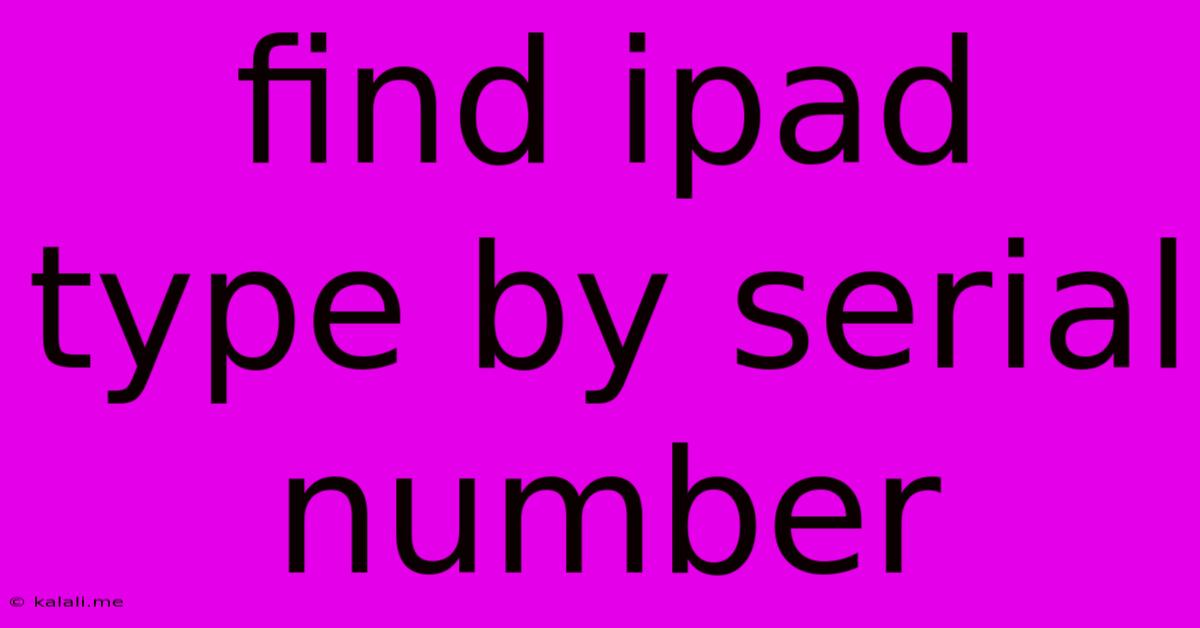
Table of Contents
Find Your iPad Model Using Its Serial Number: A Comprehensive Guide
Finding the exact model of your iPad can be crucial for various reasons, from troubleshooting technical issues to finding compatible accessories or even determining its resale value. While you can usually find this information on the device itself, knowing how to identify your iPad model using its serial number provides a reliable alternative, especially if you're selling your iPad or dealing with a device that's not functioning correctly. This comprehensive guide will walk you through the process. This method is particularly useful if you've lost the original packaging or are unsure about the model based on the device's appearance alone.
Why Knowing Your iPad Model Matters
Knowing your iPad's precise model (e.g., iPad Air 4th generation, iPad Pro 11-inch (3rd generation)) is essential for several reasons:
- Troubleshooting: Accurate model identification helps you find the right troubleshooting guides and solutions online.
- Accessory Compatibility: Different iPad models have varying connector types, screen sizes, and other physical characteristics, affecting accessory compatibility. Knowing your model ensures you buy accessories that fit.
- Software Updates: Software updates are often model-specific. Knowing your model ensures you're installing the correct updates.
- Resale Value: The model significantly impacts the resale value of your iPad.
How to Locate Your iPad's Serial Number
Before we delve into identifying your iPad model, you'll first need to locate its serial number. This unique identifier is essential for confirming your iPad's model. Here's how to find it:
- Settings App: Go to Settings > General > About. The serial number will be listed there.
- On the Device (Most Models): Look for the serial number printed on the back of your iPad, often near the regulatory markings.
- Original Packaging: Check the original box your iPad came in; the serial number is usually printed there.
Using the Serial Number to Identify Your iPad Model
Once you have your serial number, you can use Apple's official website or several third-party tools to identify your iPad's model. However, we strongly recommend using Apple's official website to get the most accurate results.
Method 1: Using Apple's Check Coverage Website
This is the most reliable method. Apple's Check Coverage website not only verifies your device's warranty status but also reveals its exact model. Simply enter your serial number, and Apple will provide all the necessary details about your iPad.
Method 2: Third-Party Websites (Use with Caution)
Several websites offer serial number lookup services. While some are reliable, others might not be accurate or might even collect your data. Proceed with caution and only use reputable websites. Always prioritize Apple's official website.
Understanding iPad Model Numbering
Apple's model numbers can be confusing. They typically follow a specific pattern, often including a letter and numbers to signify the generation and features. While this information may assist you in identifying the model alongside the results from the Apple lookup, it shouldn't be used independently for identification.
Troubleshooting Common Issues
If you encounter issues finding your iPad model using its serial number:
- Double-Check the Serial Number: Ensure you have correctly entered your serial number.
- Check Your iPad's Settings: Make sure you're looking in the correct section of the Settings app.
- Consult Apple Support: If problems persist, contacting Apple Support directly is recommended.
By following these steps, you can accurately determine your iPad's model using its serial number, giving you the information you need for maintenance, upgrades, and resale. Remember to always prioritize reliable sources like Apple's official website for accurate identification.
Latest Posts
Latest Posts
-
Bad Smell In Air Conditioner Car
May 22, 2025
-
How To Stop A Ios Update
May 22, 2025
-
How Do I Hide Mutual Friends On Facebook
May 22, 2025
-
Uk Visit Visa 3 Months Bank Statement
May 22, 2025
-
Washing Machine Smells Damp Even After Cleaning
May 22, 2025
Related Post
Thank you for visiting our website which covers about Find Ipad Type By Serial Number . We hope the information provided has been useful to you. Feel free to contact us if you have any questions or need further assistance. See you next time and don't miss to bookmark.