How To Send .exe File Through Email
Kalali
Jun 02, 2025 · 3 min read
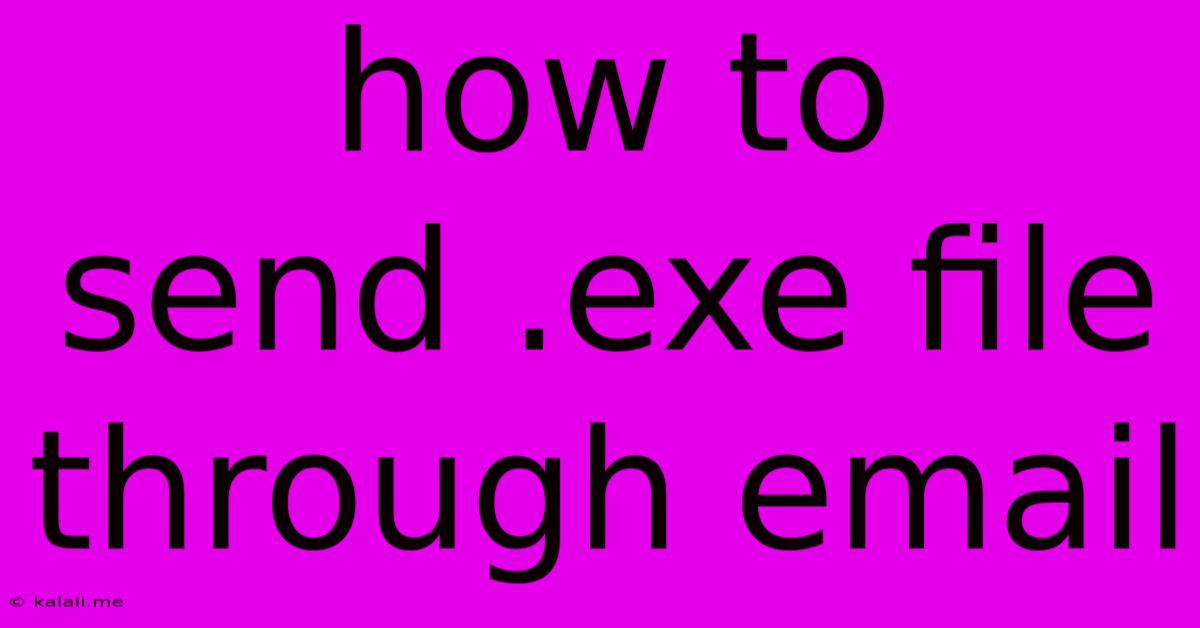
Table of Contents
How to Send an .EXE File Through Email: A Comprehensive Guide
Sending executable files (.exe) via email presents unique security challenges. This guide provides a safe and responsible approach, emphasizing precautions to protect both the sender and the recipient. Never send .exe files indiscriminately. Always ensure the recipient trusts the source and understands the potential risks.
Why Sending .EXE Files is Risky
Executable files are inherently risky because they can contain malware, viruses, or other malicious code. Opening an unknown .exe file can compromise your computer's security, leading to data theft, system crashes, or ransomware infections. This risk is amplified when the file originates from an untrusted source or arrives through an unsolicited email.
Safe Practices for Sending .EXE Files
If you absolutely must send an .exe file, prioritize safety with these methods:
1. Secure Compression and Password Protection:
- Compression: Compress the .exe file using a reputable archiving tool like 7-Zip or WinRAR. This reduces file size and can offer a small layer of security.
- Password Protection: Protect the compressed archive with a strong password. Share this password separately, ideally through a secure communication channel outside of email, such as a phone call or a secure messaging app.
2. Digital Signature:
- A digital signature verifies the file's origin and integrity. It helps ensure the recipient that the file hasn't been tampered with since it was created. This adds a layer of trust but doesn't eliminate the risk entirely.
3. Virus Scanning:
- Before sending, scan the .exe file with multiple reputable antivirus programs to detect any malicious code. Even with a clean scan, caution is still warranted.
4. Clear and Detailed Communication:
- Communicate the Purpose: Clearly explain the purpose of the .exe file in your email. Provide context to help the recipient understand why they need to download and run the file.
- Detailed Instructions: Include detailed instructions on how to safely download, run, and use the .exe file. This minimizes the chance of accidental misuse.
- Security Warnings: Warn the recipient about the inherent risks of running executable files and advise them to proceed with caution.
5. Alternative File Transfer Methods:
- For larger or more sensitive files, consider more secure file transfer methods such as cloud storage services (Dropbox, Google Drive, etc.) with shared, password-protected links. These provide better control over access and often include version control.
6. Consider the Recipient:
- Only send .exe files to individuals you trust implicitly and who understand the risks. Avoid sending them to unknown recipients or through mass emails.
What to Include in Your Email
When you must send an .exe file via email, your email should include:
- A clear subject line indicating the file's purpose. For example: "Installation File for [Software Name]"
- A brief explanation of the file's purpose and how the recipient should use it.
- Instructions on how to download and run the file safely.
- The password for the compressed archive (if used) – conveyed through a separate, secure channel.
- A warning about the inherent risks associated with running executable files.
- Your contact information.
Conclusion:
Sending .exe files via email should be a last resort. Prioritize security and clear communication to minimize the risks. Always consider alternative, more secure methods of file transfer. Remember, prevention is the best defense against malware and security breaches. By following these guidelines, you can significantly reduce the risk associated with sharing executable files.
Latest Posts
Latest Posts
-
How To Hide Folders From Player Foundry
Jun 04, 2025
-
Channel 3 Open Failed Connect Failed Connection Refused
Jun 04, 2025
-
Connect Rpi To Wifi Command Line
Jun 04, 2025
-
Can A 357 Magnum Shoot 38 Special
Jun 04, 2025
-
Stereo Wiring Diagram For 2006 Chevy Silverado
Jun 04, 2025
Related Post
Thank you for visiting our website which covers about How To Send .exe File Through Email . We hope the information provided has been useful to you. Feel free to contact us if you have any questions or need further assistance. See you next time and don't miss to bookmark.