How To Stop People From Sharing My Photos On Facebook
Kalali
Jun 08, 2025 · 3 min read
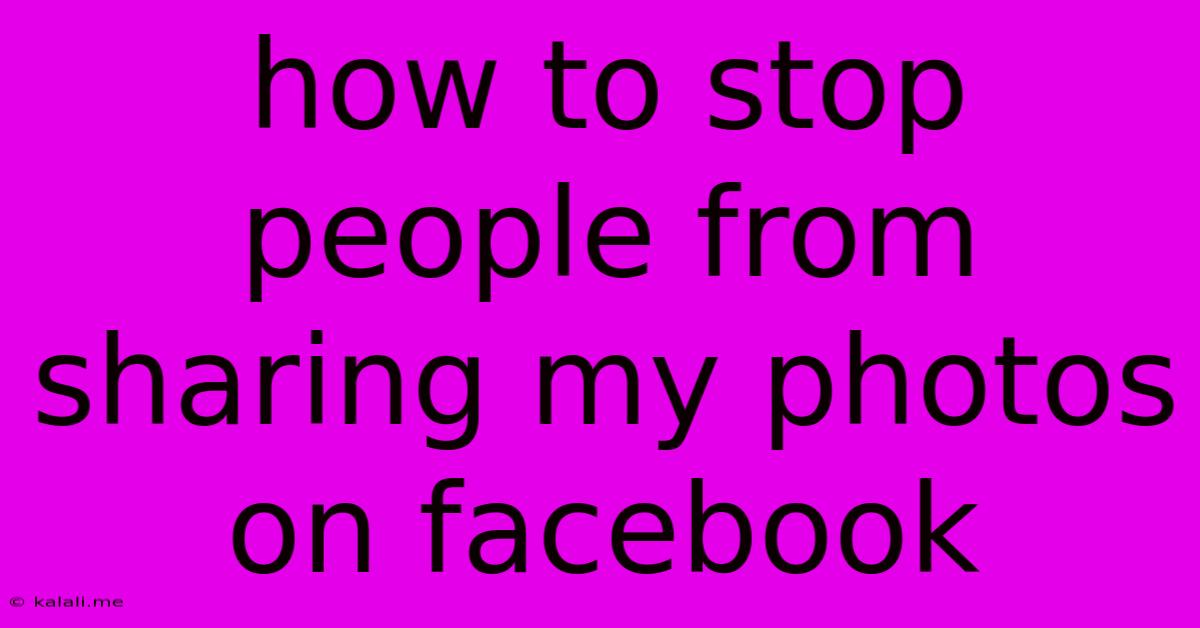
Table of Contents
How to Stop People From Sharing Your Photos on Facebook
Facebook is a powerful tool for connecting with friends and family, but it also presents challenges when it comes to controlling the distribution of your personal photos. If you're tired of seeing your pictures re-shared without your permission, this guide offers several strategies to regain control over your digital image. This includes understanding Facebook's privacy settings, utilizing tagging options, and considering alternative photo-sharing platforms.
Understanding Facebook's Privacy Settings: The Foundation of Control
The first and most crucial step is to familiarize yourself with Facebook's privacy settings. These settings allow you to fine-tune who can see your posts, including photos. Here's how to adjust your privacy settings for maximum control:
-
Photo Privacy: Navigate to your Facebook profile. You can usually find your profile privacy settings under the "Settings & Privacy" menu (often represented by a downward-facing arrow). From there, explore the options for "Privacy Shortcuts" or directly access the "Privacy Settings." Review and adjust the privacy settings for your posts, including photos. You can choose to share with "Friends," "Friends of Friends," or even limit it to "Only Me."
-
Tagging Control: Facebook's tagging feature lets others add you to their photos. However, you can manage this by controlling who can tag you and reviewing tags before they appear on your profile. Check your settings to enable tag review, preventing unwanted photos from showing up on your timeline without your approval. You can even choose to untag yourself from existing photos.
-
Timeline Review: Regularly review your timeline to ensure no unauthorized photos have been posted. Facebook usually provides alerts when you've been tagged, but it's crucial to periodically check for any missed ones.
Beyond Privacy Settings: Additional Strategies for Protection
Even with tight privacy settings, there's always a chance someone might screenshot or download your photos. While completely preventing this is impossible, you can minimize the risk with these strategies:
-
Watermarking: Consider adding a subtle watermark to your photos. This won't stop sharing, but it clearly identifies your ownership, making it more difficult for someone to claim the image as their own.
-
Sharing to Smaller Groups: Instead of posting publically, share your photos with select groups of friends or family through private Facebook groups or direct messaging. This significantly limits their exposure.
-
Download and Delete: If you have concerns about specific photos, download them to your personal devices and then delete them from your Facebook account. This removes the source material from Facebook's servers.
-
Reporting Violations: If someone is repeatedly sharing your photos without your consent, report it to Facebook. Their community standards generally prohibit unauthorized sharing of personal content.
Exploring Alternative Photo-Sharing Platforms
If you're truly concerned about privacy and control, consider using alternative photo-sharing platforms offering more robust privacy features. While these options may require a change in your sharing habits, they often provide more granular control over who accesses your photos.
Conclusion: A Multifaceted Approach to Photo Security
Protecting your photos on Facebook requires a multi-faceted approach. By combining careful adjustment of privacy settings, utilizing tagging controls, and possibly exploring alternative platforms, you can significantly reduce the chances of unauthorized sharing and maintain control over your digital images. Remember, consistently reviewing and updating your settings is key to ensuring ongoing protection.
Latest Posts
Latest Posts
-
Do You Put A Period Before Or After Quotation Marks
Jun 08, 2025
-
Reading A Bff File In Shell Command Line
Jun 08, 2025
-
What Should Humidity Be Inside House
Jun 08, 2025
-
How To Apply A Texture To A Model In Blender
Jun 08, 2025
-
Can Any E Mount Lenses Be Used On Sony
Jun 08, 2025
Related Post
Thank you for visiting our website which covers about How To Stop People From Sharing My Photos On Facebook . We hope the information provided has been useful to you. Feel free to contact us if you have any questions or need further assistance. See you next time and don't miss to bookmark.