Reporting Test Of Within Subject Effects Spss
Kalali
May 23, 2025 · 4 min read
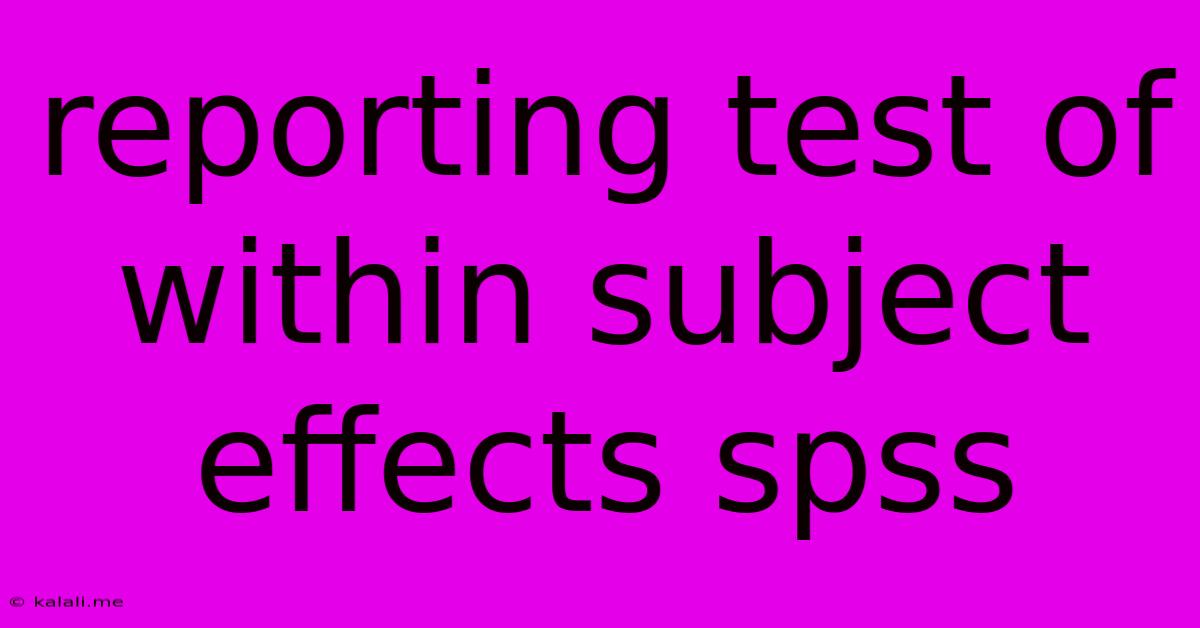
Table of Contents
Reporting Tests of Within-Subject Effects in SPSS: A Comprehensive Guide
This article provides a comprehensive guide on how to report the results of within-subject effects tests conducted using SPSS. Understanding how to correctly interpret and report these analyses is crucial for effectively communicating your research findings. We will cover key aspects, from understanding the underlying statistical principles to presenting your results in a clear and concise manner suitable for academic publications or reports. This guide focuses on common within-subject designs, primarily using repeated measures ANOVA. Remember to always tailor your reporting to your specific research design and hypothesis.
Understanding Within-Subject Designs and Repeated Measures ANOVA
Within-subject designs, also known as repeated measures designs, involve measuring the same participants under different conditions or at multiple time points. This approach controls for individual differences, leading to increased statistical power. Repeated Measures ANOVA is a statistical test used to analyze data from these designs. It assesses whether there are statistically significant differences between the means of the within-subject conditions. Key concepts to grasp include:
-
Sphericity: This assumption tests if the variances of the differences between all pairs of within-subject conditions are equal. Violations of sphericity can affect the accuracy of the F-statistic. SPSS provides tests like Mauchly's Test of Sphericity to check this. If violated, Greenhouse-Geisser or Huynh-Feldt corrections are applied.
-
Degrees of Freedom: These are crucial for interpreting the F-statistic and finding p-values. They reflect the number of independent pieces of information used to estimate the effects. SPSS automatically calculates these.
-
Effect Size: Measures like partial eta squared (η²) quantify the magnitude of the within-subject effect. A larger effect size indicates a stronger relationship between the independent and dependent variables.
Steps to Reporting Within-Subject Effects in SPSS Output
The SPSS output for repeated measures ANOVA typically includes several tables. Here's how to interpret and report the key components:
1. Descriptive Statistics
Begin by presenting descriptive statistics (means, standard deviations) for each within-subject condition. This gives the reader a clear picture of the data distribution. You can present this in a table:
| Condition | Mean | Standard Deviation |
|---|---|---|
| Condition A | 10.2 | 2.1 |
| Condition B | 12.5 | 2.8 |
| Condition C | 11.8 | 2.5 |
2. Mauchly's Test of Sphericity
Report the results of Mauchly's Test. This tells you whether the sphericity assumption is met. Include the Chi-Square statistic, degrees of freedom, and p-value.
- Example: Mauchly's Test of Sphericity indicated that the assumption of sphericity was violated, χ²(df) = value, p = value.
If sphericity is violated, report which correction was applied (Greenhouse-Geisser or Huynh-Feldt).
3. Tests of Within-Subjects Effects
This is the core of your results. Report the following for your within-subject factor(s):
-
F-statistic: The F-ratio comparing the variance between conditions to the variance within conditions.
-
Degrees of freedom: Report the numerator and denominator degrees of freedom (e.g., F(2, 28) =...).
-
p-value: The probability of observing the obtained F-statistic if there were no effect. Report whether the p-value is significant (typically p < .05).
-
Partial eta squared (η²): Report the effect size to indicate the magnitude of the effect.
-
Example: The within-subjects effect of Condition was significant, F(2, 42) = 5.78, p = .007, η² = .21. (Note: Degrees of freedom adjusted for Greenhouse-Geisser correction might be reported here if sphericity was violated).
4. Post Hoc Tests
If your within-subject effect is significant and you have more than two conditions, perform and report post hoc tests (e.g., Bonferroni, Tukey). These tests identify which specific conditions differ significantly from each other. Report the adjusted p-values from these tests.
- Example: Post hoc comparisons using the Bonferroni correction revealed a significant difference between Condition A and Condition B (p = .02), but not between other conditions.
Writing the Results Section
Integrate the statistical information into a narrative that is easy to understand. Avoid simply listing statistics; interpret them in the context of your research question and hypotheses. For example, instead of just stating the results of the ANOVA, explain what the findings imply for your research question about the effects of different conditions on participants' performance.
By following these steps and incorporating clear and concise language, you can effectively communicate the results of your within-subject effects tests in SPSS, ensuring your research is understood and appreciated by your audience. Remember to consult relevant statistical textbooks or your institution's statistical support for additional guidance.
Latest Posts
Latest Posts
-
How For Photoshop To Recognize Jp2 Files
May 23, 2025
-
What Happens If U Drive With The Emergency Brake On
May 23, 2025
-
Can You Start A Sentence With Also
May 23, 2025
-
What Happens If You Overfill Transmission Fluid
May 23, 2025
-
Add Route For A Dual Interface Centos 6
May 23, 2025
Related Post
Thank you for visiting our website which covers about Reporting Test Of Within Subject Effects Spss . We hope the information provided has been useful to you. Feel free to contact us if you have any questions or need further assistance. See you next time and don't miss to bookmark.