Self-assigned Ip What Does It Mean
Kalali
Jun 05, 2025 · 3 min read
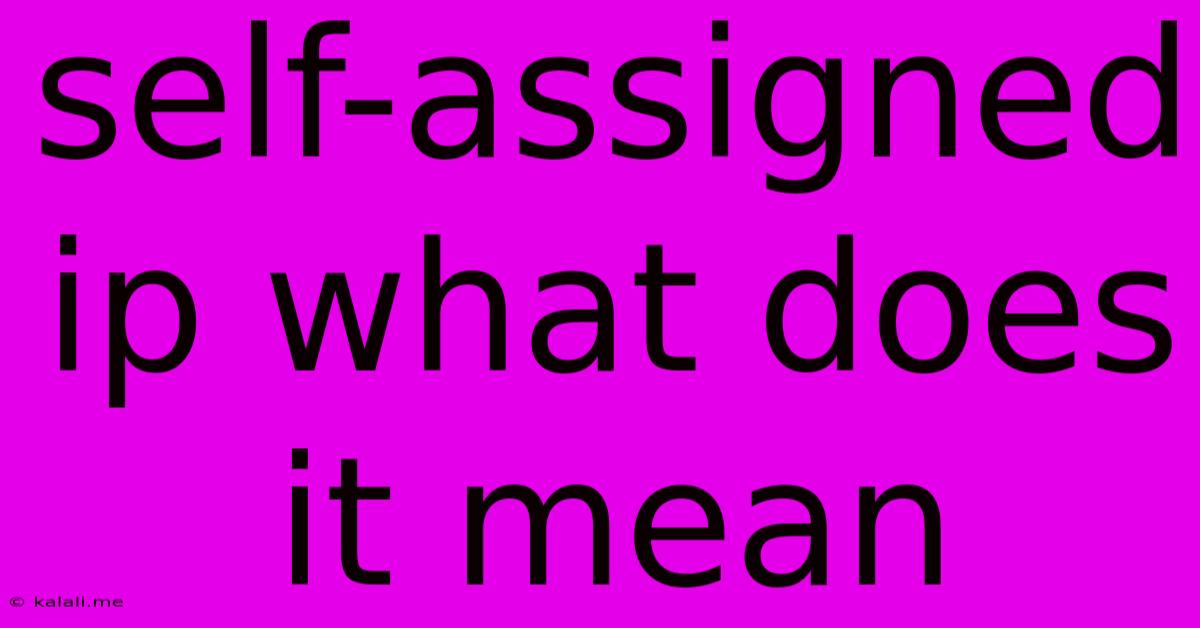
Table of Contents
Self-Assigned IP: What Does It Mean and Why Should You Care?
Have you ever encountered the term "self-assigned IP address" and wondered what it means? This article will demystify this networking concept, explaining what it is, why it happens, and the implications it might have for your devices and network security. Understanding self-assigned IP addresses is crucial for troubleshooting network problems and maintaining a secure online environment.
A self-assigned IP address is an IP address that a device assigns to itself when it fails to obtain an IP address through the standard DHCP (Dynamic Host Configuration Protocol) process. DHCP is the usual method by which devices on a network receive their IP addresses automatically from a DHCP server, typically a router. When this automated process fails, the device resorts to assigning itself an IP address from the APIPA (Automatic Private IP Addressing) range, usually 169.254.0.1 to 169.254.255.254.
Why Does a Device Self-Assign an IP Address?
Several reasons can lead to a device self-assigning an IP address:
- DHCP Server Unavailable: This is the most common cause. If your router (the DHCP server) is down, malfunctioning, or improperly configured, devices won't receive an IP address via DHCP and will fall back to APIPA.
- Network Cable Issues: A faulty Ethernet cable or a problem with your network adapter can prevent your device from connecting to the DHCP server.
- Incorrect Network Settings: Misconfigured network settings on your device, such as an incorrect subnet mask or default gateway, can also prevent it from obtaining an IP address from the DHCP server.
- DHCP Server Overload: In larger networks, the DHCP server might be overloaded, unable to assign IP addresses to all devices promptly, leading to some devices self-assigning addresses.
- Firewall Interference: In some rare cases, a firewall might be interfering with the DHCP process.
- IP Address Conflicts: Though less likely to cause a self-assigned IP, an existing IP address conflict on the network can cause DHCP problems leading to self-assignment.
Implications of a Self-Assigned IP Address
A self-assigned IP address generally means your device is isolated from the rest of your network and the internet. You won't be able to access shared resources on your network, like printers or other computers, and you won't be able to browse the web or access online services. This is because self-assigned IP addresses are private and are not routable across the internet.
Furthermore, devices with self-assigned IPs are more vulnerable to security threats since they are not protected by the network's security measures.
Troubleshooting Self-Assigned IP Addresses
If your device has a self-assigned IP address, try the following troubleshooting steps:
- Restart your router and your device: This often resolves temporary glitches.
- Check your network cable: Ensure it's securely connected to both your device and the router.
- Verify your network settings: Make sure the network settings on your device (IP address, subnet mask, default gateway) are correct. If you're unsure, it's often best to let DHCP automatically configure these settings.
- Check your router's DHCP settings: Ensure the DHCP server is enabled and configured correctly. You might need to consult your router's manual for instructions.
- Check for IP address conflicts: Use a network scanner to check if another device on your network has the same IP address.
Understanding the meaning and causes of self-assigned IP addresses empowers you to quickly troubleshoot connectivity issues and ensure a stable and secure network environment. Remember that this is often a symptom of a larger network problem, and addressing the underlying cause is key to a lasting solution. If the problem persists after trying these troubleshooting steps, consider seeking assistance from a networking professional.
Latest Posts
Latest Posts
-
How Long Does It Take For Thinset To Dry
Jun 06, 2025
-
Blender Texture Paint Not Working On Some Faces
Jun 06, 2025
-
Can You Create Clipping Masks With Pngs
Jun 06, 2025
-
How To Remove Moss From Brick
Jun 06, 2025
-
2007 Honda Shadow Aero Gas Tank Capacity In Litres
Jun 06, 2025
Related Post
Thank you for visiting our website which covers about Self-assigned Ip What Does It Mean . We hope the information provided has been useful to you. Feel free to contact us if you have any questions or need further assistance. See you next time and don't miss to bookmark.