Should I Use Rgb Or Cmyk For Illustrator
Kalali
Jun 08, 2025 · 3 min read
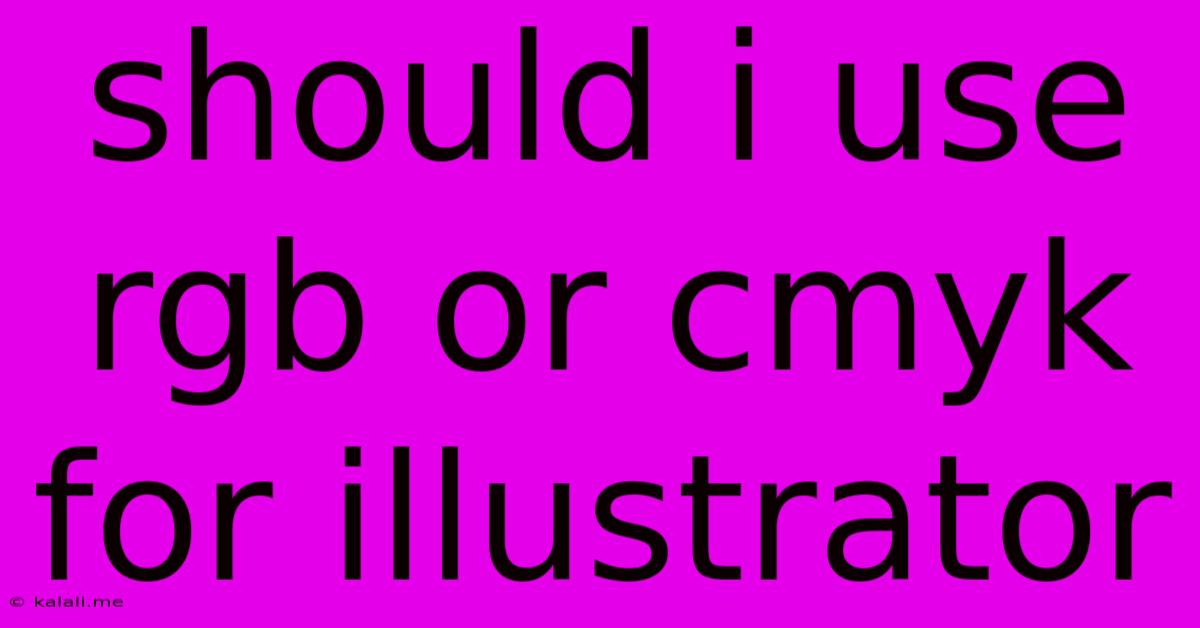
Table of Contents
RGB vs. CMYK in Illustrator: Which Color Mode Should You Choose?
Choosing between RGB and CMYK color modes in Adobe Illustrator can feel confusing, especially for beginners. This article will clarify the differences and help you decide which mode is best for your project, ensuring your designs look their best regardless of their final destination. Understanding the nuances of RGB and CMYK is crucial for achieving professional-looking results.
What are RGB and CMYK?
-
RGB (Red, Green, Blue): This is an additive color model used for digital screens. It mixes red, green, and blue light to create a wide spectrum of colors. RGB is ideal for web design, screen displays, and any project intended for digital viewing. Think website banners, social media graphics, and digital presentations.
-
CMYK (Cyan, Magenta, Yellow, Key [Black]): This is a subtractive color model used for print. It works by subtracting colors from white light using cyan, magenta, yellow, and black inks. CMYK is essential for projects destined for print, such as brochures, business cards, posters, and marketing materials.
Which Color Mode Should You Use?
The best color mode depends entirely on your project's final output:
-
Use RGB for:
- Web graphics: Websites, banners, social media posts, and email marketing materials.
- Digital presentations: Slideshows, presentations for screens, and digital portfolios.
- On-screen display: Any project intended for viewing on a computer monitor, tablet, or smartphone.
- Initial design stages: Starting a project in RGB allows for a wider color gamut and greater flexibility during the design process.
-
Use CMYK for:
- Print materials: Brochures, flyers, business cards, posters, and any project intended for printing.
- Packaging design: Labels, boxes, and other packaging materials.
- Prepress: When preparing files for professional printing services, you'll almost always need CMYK.
Converting Between RGB and CMYK:
While you should ideally work in the correct color mode from the start, you can convert between RGB and CMYK in Illustrator. However, be aware that:
- Color shifts can occur: Converting from RGB to CMYK often results in color changes. CMYK has a smaller color gamut than RGB, meaning some colors might appear duller or different in the printed version.
- Conversion should be done at the end: Convert only when your design is finalized to minimize potential color issues.
Working with Illustrator's Color Management:
Illustrator offers excellent color management tools. It's crucial to set up your document's color profile correctly based on your intended use. Familiarize yourself with the color profile options in Illustrator’s settings to ensure accurate color representation. This includes setting up your working space profile and output profile correctly for both RGB and CMYK.
Beyond RGB and CMYK:
While RGB and CMYK are the main color modes, remember Illustrator also supports other color spaces, such as Pantone (for spot colors) and LAB (a device-independent color space often used in professional color management). Understanding these options can further enhance your design workflow.
Conclusion:
Selecting the correct color mode in Illustrator is a critical step in ensuring your designs are vibrant and accurate. By understanding the differences between RGB and CMYK and following the guidelines provided here, you can avoid costly mistakes and create high-quality designs for both digital and print media. Remember to consider your final output early in the design process to save time and effort later on. Choosing the right color profile from the beginning is key to maximizing efficiency and ensuring professional results.
Latest Posts
Latest Posts
-
Clogged Kitchen Sink With Garbage Disposal
Jun 08, 2025
-
How To Connect Guitar To Computer
Jun 08, 2025
-
How Can I Rotate A Video In Vlc
Jun 08, 2025
-
How To Get Rid Of Moisture In Headlights
Jun 08, 2025
-
Its Just A Very Powerful Word
Jun 08, 2025
Related Post
Thank you for visiting our website which covers about Should I Use Rgb Or Cmyk For Illustrator . We hope the information provided has been useful to you. Feel free to contact us if you have any questions or need further assistance. See you next time and don't miss to bookmark.