What Does Background App Refresh Mean
Kalali
May 23, 2025 · 3 min read
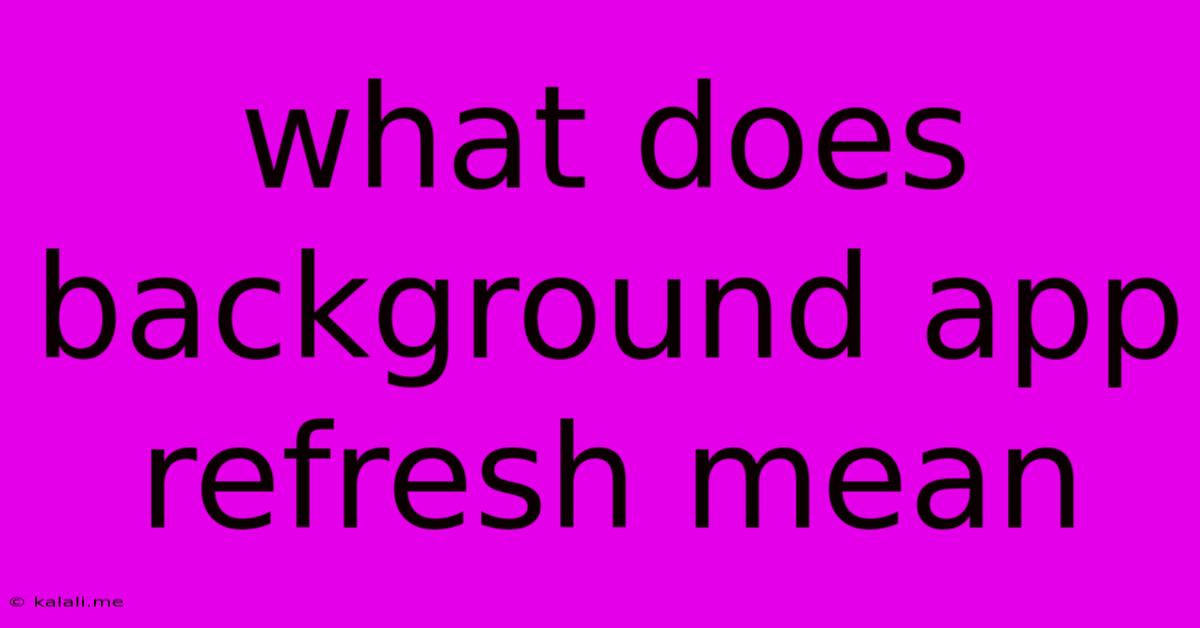
Table of Contents
What Does Background App Refresh Mean? A Comprehensive Guide
Meta Description: Learn what Background App Refresh is, how it works, its impact on battery life, data usage, and how to manage it on your iOS and Android devices. Discover the benefits and drawbacks of enabling this crucial feature.
Background App Refresh is a feature on smartphones (primarily iOS and Android) that allows apps to update their content in the background, even when you're not actively using them. This means you'll see fresh content, notifications, and updated information the moment you open an app, improving the overall user experience. But understanding how it works and managing its settings is crucial for optimizing your device's performance and battery life.
How Background App Refresh Works
The core function of Background App Refresh is simple: it permits apps to connect to the internet periodically to download new data. This could include things like:
- Email updates: Receiving new emails without needing to open the email app.
- Social media notifications: Seeing new posts, likes, or comments instantly.
- News updates: Accessing the latest headlines without manually refreshing the app.
- Weather updates: Getting real-time weather information.
- Location updates: Enabling location-based services to function correctly.
This process happens discreetly in the background, usually using Wi-Fi or cellular data (depending on your settings). The frequency of these updates varies depending on the app, user settings, and the device's capabilities.
The Impact on Battery Life and Data Usage
While convenient, Background App Refresh does consume battery power and data. The extent of this impact depends on several factors:
- App activity: Apps that frequently update, like social media or news apps, will consume more resources.
- Network connectivity: Using cellular data for background refreshes drains the battery faster than using Wi-Fi.
- Number of enabled apps: The more apps you allow to refresh in the background, the greater the impact.
Therefore, managing which apps are allowed to refresh in the background is vital for optimizing battery life and data consumption. Disabling this feature for apps you rarely use can significantly improve your phone's performance and longevity.
Managing Background App Refresh on iOS and Android
Both iOS and Android offer granular control over Background App Refresh:
iOS:
- Go to Settings > General > Background App Refresh.
- You can toggle the feature on or off globally, or customize it per app.
Android:
The implementation varies slightly depending on the Android version and device manufacturer. Generally, you'll find these settings in:
- Settings > Apps > [App Name] > Mobile data & Wi-Fi > Background data.
- Some manufacturers provide a centralized location for managing background data usage for all apps.
Choosing the right settings: Consider carefully which apps truly need background refresh capabilities. For apps used frequently, it enhances the user experience. For others, disabling it may be preferable for battery and data conservation.
Benefits of Background App Refresh
- Real-time updates: Stay informed without constantly checking your apps.
- Improved user experience: Faster access to the latest information.
- Enhanced app functionality: Enables features like location services and push notifications.
Drawbacks of Background App Refresh
- Increased battery drain: Frequent updates can significantly reduce battery life.
- Higher data usage: Cellular data consumption can increase, leading to higher bills.
Conclusion
Background App Refresh is a valuable feature that enhances the convenience and functionality of your smartphone. However, understanding its impact on battery life and data usage is crucial. By carefully managing the settings and selectively enabling it for essential apps, you can optimize your device's performance and enjoy the benefits of real-time updates without compromising battery life or incurring excessive data charges. Remember to regularly review and adjust your settings based on your usage patterns.
Latest Posts
Latest Posts
-
Does Subdivision Work In The Export
May 24, 2025
-
Can Romex Be Run In Conduit
May 24, 2025
-
Blender Face Orientation Darker Than Normal
May 24, 2025
-
What Did Auggies Dad Give His Mom
May 24, 2025
-
X Sin 1 X Is Absolute Continuous
May 24, 2025
Related Post
Thank you for visiting our website which covers about What Does Background App Refresh Mean . We hope the information provided has been useful to you. Feel free to contact us if you have any questions or need further assistance. See you next time and don't miss to bookmark.