Why Full Server Path Seen In Browser
Kalali
Jun 08, 2025 · 3 min read
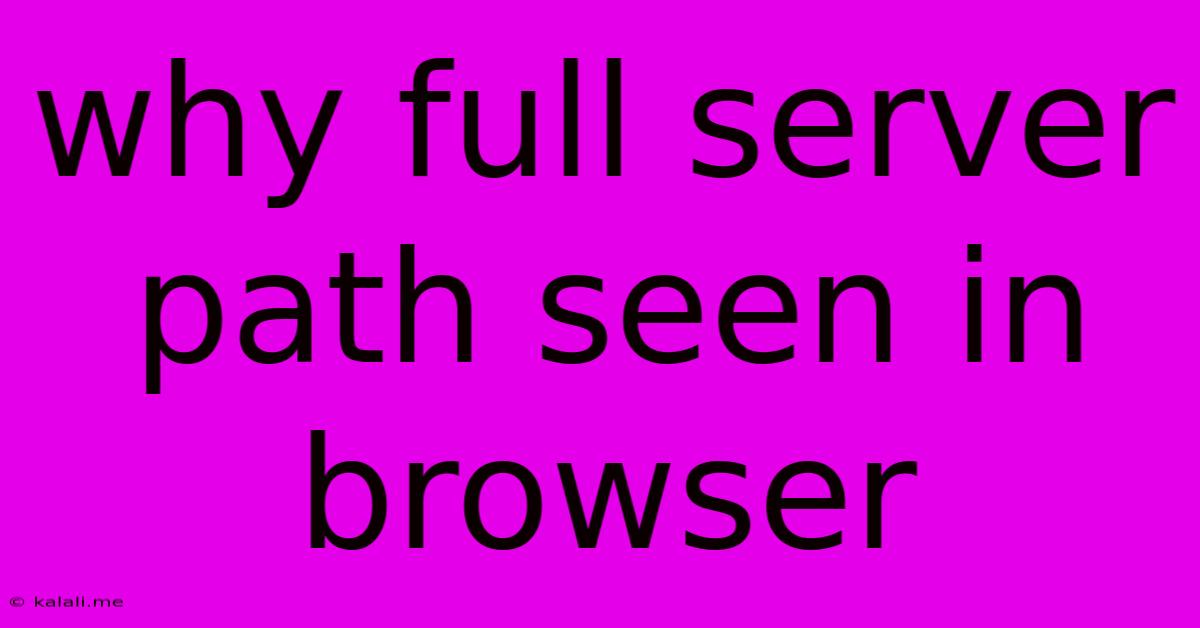
Table of Contents
Why Do I See the Full Server Path in My Browser? Troubleshooting and Security Implications
Seeing the full server path in your browser address bar, instead of a clean URL, is a common issue that can stem from various causes. This exposes potentially sensitive information about your server's file structure and configuration, posing a security risk. This article will explore the reasons why this happens and provide solutions to fix it. Understanding the root cause is crucial for maintaining website security and improving user experience.
What Does a Full Server Path Reveal?
A full server path typically looks something like this: http://www.example.com/var/www/html/index.php. Instead of just seeing http://www.example.com/, you're exposed to the internal directory structure of the web server. This reveals information such as:
- File locations: The exact location of files and folders on the server. This information could be used by attackers to target specific files or exploit vulnerabilities.
- Server technology: The path often reveals the web server's software (Apache, Nginx, etc.) and possibly the programming language used (PHP, Python, etc.). This helps attackers identify potential weaknesses.
- Internal structure: The overall organization of the website's files and folders, providing insight into the website's architecture.
Common Causes of Full Server Path Exposure:
Several factors can lead to a full server path being visible in your browser:
- Incorrect .htaccess Configuration (Apache): Misconfigured
.htaccessfiles are a frequent culprit, especially if rules related to URL rewriting or directory indexing are improperly set. - Improper Server Configuration (Nginx, Apache, etc.): Issues in the main server configuration files can inadvertently expose the server path. This could be due to incorrect settings for error handling or directory listings.
- Incorrect File Permissions: If file permissions are too permissive, the server might inadvertently serve up directory listings, revealing the full paths.
- Broken or Missing Index Files: If the server can't find a default file (like
index.htmlorindex.php) in a directory, it may display a directory listing revealing the path. - PHP Configuration Errors: Errors in PHP configuration or code can sometimes inadvertently output the server path.
- Outdated Software: Using outdated server software or programming languages increases the risk of vulnerabilities that could expose the server path.
How to Fix the Full Server Path Issue:
The solution depends on the root cause. Here are some steps to troubleshoot and resolve the problem:
- Check .htaccess (Apache): If you're using Apache, carefully review your
.htaccessfile. Ensure that URL rewriting rules are correctly configured and thatOptions -Indexesis set to prevent directory listings. - Review Server Configuration: Examine your main server configuration file (e.g.,
httpd.conffor Apache,nginx.conffor Nginx). Ensure that error handling is properly set up to prevent the display of sensitive information. Correctly configure theErrorDocumentdirective in Apache or equivalent in Nginx. - Adjust File Permissions: Restrict file permissions appropriately. Use the
chmodcommand (on Linux/Unix systems) to set appropriate read, write, and execute permissions to prevent unauthorized access. - Ensure Index Files Exist: Make sure default index files (like
index.html,index.php, etc.) exist in all directories intended for public access. - Debug PHP Code: Examine your PHP code for any potential errors that might be revealing the server path. Use error reporting mechanisms to identify and correct these errors.
- Update Software: Regularly update your server software, programming languages, and any related libraries to patch security vulnerabilities.
Security Implications:
Exposing the full server path is a serious security vulnerability. It provides attackers with valuable information that can be used to:
- Identify potential vulnerabilities: Attackers can target specific files or directories based on their knowledge of the server's structure.
- Perform directory traversal attacks: Attackers might attempt to access files outside of the intended webroot directory.
- Launch other attacks: The information revealed can aid in more sophisticated attacks targeting your server.
By addressing these issues promptly, you can significantly improve your website's security and enhance the overall user experience. Remember that proactive security measures are crucial for protecting your website and its data.
Latest Posts
Latest Posts
-
What Is Wanting Somthing To Much
Jun 08, 2025
-
When Can You Log Night Time
Jun 08, 2025
-
What Does Each Stat Do In Fallout Shelter
Jun 08, 2025
-
Why Is My Xbox Downloading So Slow
Jun 08, 2025
-
Tracking Phases Of Design Process In A Ticketing Form
Jun 08, 2025
Related Post
Thank you for visiting our website which covers about Why Full Server Path Seen In Browser . We hope the information provided has been useful to you. Feel free to contact us if you have any questions or need further assistance. See you next time and don't miss to bookmark.