Salesforce Related Record Component Read Only
Kalali
Jun 03, 2025 · 3 min read
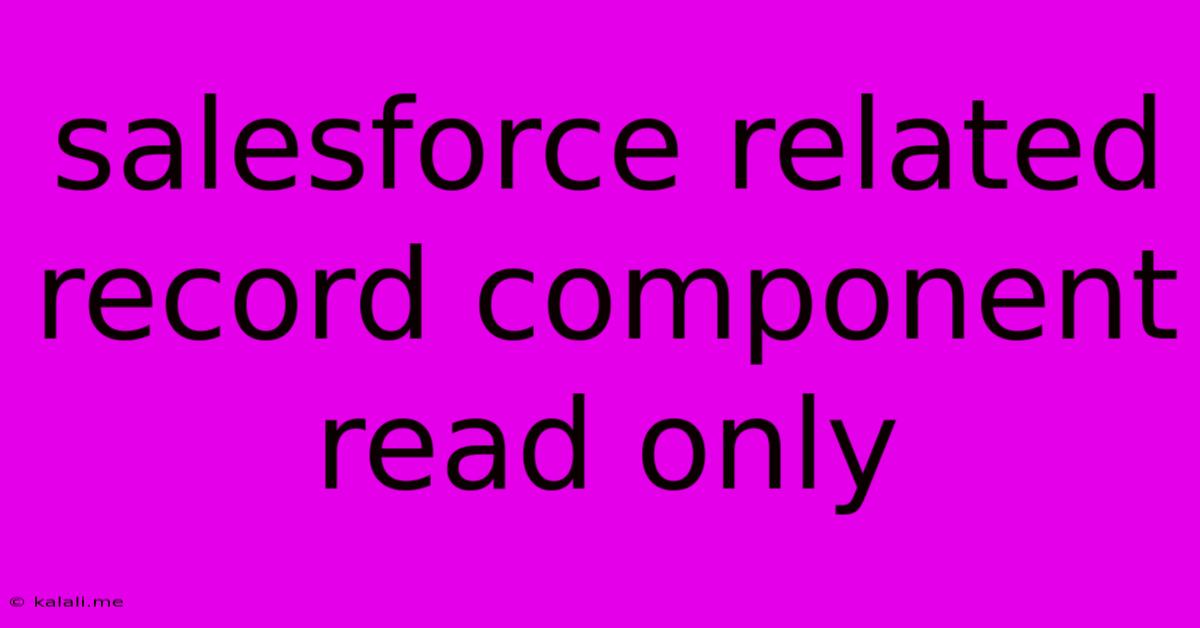
Table of Contents
Salesforce Related Record Component: Achieving Read-Only Functionality
This article explores how to make Salesforce's related list component read-only, a crucial aspect of controlling data access and maintaining data integrity within your Salesforce org. Understanding how to achieve this is essential for administrators and developers aiming to improve user experience and prevent accidental data modification. We'll cover various methods, highlighting their pros and cons and guiding you toward the best approach for your specific needs.
Why Make Related Records Read-Only?
Restricting access to related records is vital for several reasons:
- Data Integrity: Preventing accidental or unauthorized updates ensures the accuracy and consistency of your data.
- User Experience: A simplified interface focusing on relevant actions improves user productivity and reduces confusion.
- Security: Limiting access to sensitive information enhances the overall security of your Salesforce instance.
- Workflow Optimization: Controlling access to related records can streamline processes and prevent bottlenecks.
Methods for Achieving Read-Only Related Lists
Several strategies allow you to achieve read-only functionality for related list components in Salesforce:
1. Record Type Control
This is a straightforward method suitable when you need to restrict access based on record types. By creating different record types with varying permissions, you can effectively control which users can edit related records. This involves configuring the record types themselves and associated profiles or permission sets to limit edit capabilities. However, this method is less granular than others and might require extensive configuration if you need fine-grained control.
2. Page Layout Customization
Through page layout customization, you can remove the edit buttons or fields from the related list. This is a simple approach, but it only visually hides the edit capabilities; the underlying permissions might still allow edits through other interfaces. It's beneficial when combined with other methods for a robust solution.
3. Field-Level Security
By controlling field-level security (FLS), you can make specific fields within the related record read-only. This is a powerful technique allowing granular control over individual fields; you might prevent edits to specific fields without making the entire related list read-only. This requires a deep understanding of FLS and careful consideration of the impact on users.
4. Apex Triggers and Validation Rules
For more complex scenarios requiring custom logic, Apex triggers and validation rules offer robust control. These allow you to programmatically enforce read-only behavior based on specific conditions, offering unparalleled flexibility. However, this approach requires strong Apex development skills and careful testing to prevent unintended consequences. Using Apex to disable the "Edit" button is a common, powerful strategy.
5. Lightning Web Components (LWC)
Leveraging LWC provides the most flexibility and customization. You can create custom components that visually represent related records and entirely manage their interaction. This approach offers complete control over the user interface and data access, but it requires significant development expertise. Building your own read-only component is highly customizable but increases development time.
Choosing the Right Approach
The optimal method depends on your specific needs and technical expertise:
- Simple scenarios requiring broad restrictions: Record types are a good starting point.
- Visual hiding of edit functionality: Page layout customization is a quick and easy solution.
- Granular control over individual fields: Field-level security provides a powerful but potentially complex approach.
- Custom logic and complex conditions: Apex triggers and validation rules offer unparalleled flexibility.
- Maximum control and customizability: Lightning Web Components provide a highly adaptable solution.
By understanding these various methods and their implications, you can effectively implement read-only functionality for Salesforce related list components, improving data integrity, user experience, and overall security. Remember to always thoroughly test your implementation to ensure it meets your requirements and avoids unintended side effects.
Latest Posts
Latest Posts
-
You Had Me At Hello Meaning
Jun 05, 2025
-
Mac Mini Should I Turn It Off Or Leave It
Jun 05, 2025
-
How To Remove All White From An Image Photoshop
Jun 05, 2025
-
Electric Field Of A Current Carrying Wire
Jun 05, 2025
-
How Do I Copy Contacts From Android To Iphone
Jun 05, 2025
Related Post
Thank you for visiting our website which covers about Salesforce Related Record Component Read Only . We hope the information provided has been useful to you. Feel free to contact us if you have any questions or need further assistance. See you next time and don't miss to bookmark.